How to Use Kakaotalk Quietly Out – PC/Mobile
How to use a quiet outing function in the KakaoTalk chat room
How to use the group chat room quietly
You can participate in various group chat rooms while using KakaoTalk. However, there are times when you want to go out of the group chat room for many reasons. In this case, you can go out quietly without a message to others.
1. KakaoTalk Lab
Settings -Go to the laboratory. This feature has been introduced as a beta function.

2. Activation of quiet chat room function
Click the quiet chat room toggle button. I can hide or store a group chat room that I am not active.

3. Quietly leaving the chat room
When you turn on the quiet chat room, you will be output when you click on the out button as follows. To quietly go out, click on the checkbox as shown in the image to get out of the chat room without a message output.
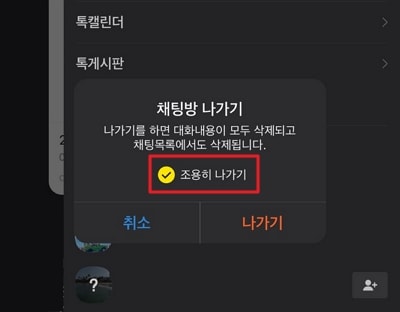
4. Go out quietly -PC
Even in the PC version, you can use a quiet way out when you leave the chat room.
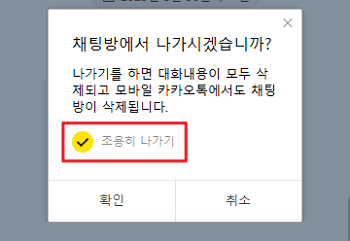
Summary
- You can use the quiet way to go out without exit.
- Quiet chat rooms can hide or disable chat rooms.