How to Recover KakaoTalk Chat – Backup/Restore
How to back up and restore the contents of KakaoTalk conversation when changing the device
How to restore the dialogue when changing the device
If KakaoTalk users need to change their devices or bring in conversations for many reasons, they can be easily recovered if there is a conversation backup. It is recommended to have a conversation backup for usual capacity management.
1. Check backup password
First, prepare a backup password. You can check your backup password through a profile -chat -conversation backup. Please refer to the document for details.
📃 How to backup Kakaotalk Chat
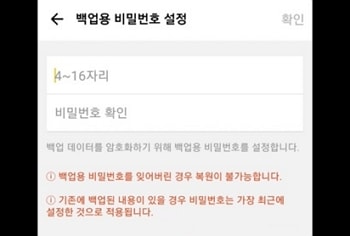
2. Enter basic information
After changing the device, install KakaoTalk and enter the phone number. You need a phone number that saved your backup file.

3. Restoration of the conversation
Install KakaoTalk and click on the conversation button.
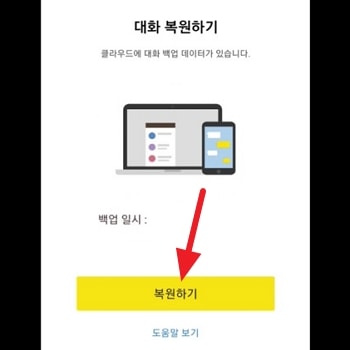
4. Enter a backup password
Enter the backup password you used during your backup. If you bring in the conversation, all restoration work is completed.
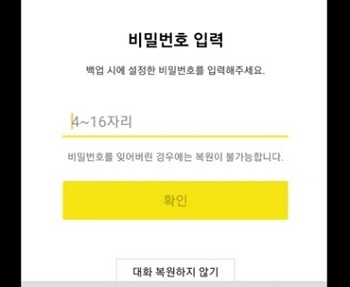
Summary
- After setting up a backup password, you can bring up the conversation.
- When changing the device, the conversation can be easily restored through the backup file.