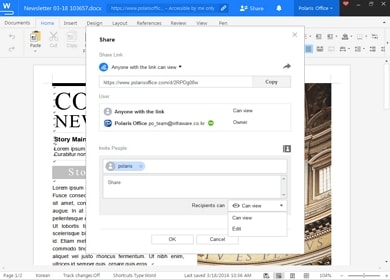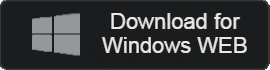- 카테고리: BusinessApplication
- 운영체제: Windows
- 최신 버전: V9.104.202 – 2024-01-03
- 개발자: Polaris Office Corp.
- 파일: PolarisOfficeSetup_service.exe (258MB)
Easy to create/edit function, free office program
Polaris Office is an office program that provides document viewers in various formats, including HWP and XLSX. User document security is excellent and document creation and editing functions are available.
Polaris Office Main Function
- Polaris Office can use business programs such as Excel, PPT, and Word at once.
- Compatible with HWP files and Microsoft Office. Document viewer is possible regardless of form.
- We offer a web version that does not require installation. All features are provided free of charge. You can connect directly from the browser you are using.
- You can view PDF documents or convert documents into PDF formats. It provides PDF document editing.
- You can select multiple templates, effects, chart options that can be used when writing documents. All features are available for free.
- It can be used in the operating system or higher Windows 7. Also support the operating system after MacOS 10.11.
- We support 18 languages, including Korea. It can be used in various languages.
- The security is very good. The created document is encrypted.
- Provides a dedicated cloud. Synchronization and materials can be stored on any device such as PCs, tablets, and mobile.
- Provides the default storage space polaris drive. You can also use external drives such as Google Drive and OneDrive.
Polaris Office How to install
If you have a problem when downloading, please refer to the following installation manual.
- First, run the installation file, check the language and installation path, and proceed with the installation.
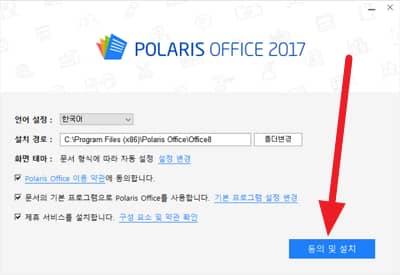
- The installation is in progress and you can use the program through login after the installation is completed.
Polaris Office How to use?
Polaris Office FAQ
How can I remove the polaris office advertising?
Advertising is available through additional license purchases. In the free version, the advertising cannot be removed.
Login errors occur when you log in Polaris Office.
When used as a Google account, you may have a login error intermittently. Please try to change the browser or restart the system again.