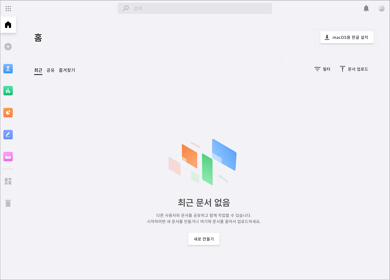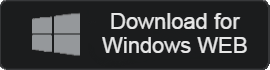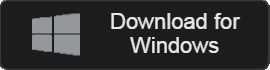- 카테고리: BusinessApplication
- 운영체제: Windows
- 최신 버전: V2024 – 2023-10-14
- 개발자: Hancom Inc.
- 파일: HancomOffice_HancomDocs_ko.exe (1.1GB)
Subscribe office program with various functions
HancomDocs is a subscribed version of Hancom Office provided by Hangul and computers. In a fast and comfortable environment, you can use various office programs such as Hangul, Hansel, and Hansho. You can store or share files through a dedicated storage space.
HancomDocs Main Function
Document Edit
You can edit and view all documents such as Hangul files, words, and Excel. Provides a clean interface.
Auto update
There is no need to customize the update separately. When you run the program, it automatically supports updates. You can always use the latest version of office program.
Dedicated plan
There is a free version and a paid version. You can upgrade the plan with a paid version at any time after using the free version. It provides more features.
Various format support
There are many supported documents.
Support format- .hwp, .doc, .ppt, .xls, .csv, .pdf, .txt
Used on a variety of devices
It can be used in Windows, MacOS, Android, and iOS. It can be used on any device, such as PCs, tablets, and mobile.
Dedicated storage
It provides up to 100GB of business storage that can be used in the program. The capacity provided can vary depending on the plan.
Easy sharing
You can easily share your work files with your colleagues. Shared files provide real -time editing.
Used on the web
There is no need to install it separately. Read the document at any time on the web! If you want to use it quickly, you can also use it through the extended plugin.
HancomDocs Guide
- How to add Hancom Docs in Chrome Browser
- How to install Hancom Office
- Hancom Office connection device management
HancomDocs How to use?
- Interface introduction
- Use office program
- Introduction to storage space
HancomDocs FAQ
Want to cancel the HancomDocs subscription. How can I cancel?
The following method can cancel the product you are subscribing.
1. My Page -Settings -Subscription and Payment Click.
2. Select the subscription service.
3. You can immediately select a subscription or cancellation of regular subscriptions.
What is the browser supported by HancomDocs?
The web office program can be used in Google Chrome, Microsoft Edge, Naver Whale, Safari, and Firefox Browsers.
Is HancomDocs free?
Yes. There is a free subscription. It can be used on web and mobile.