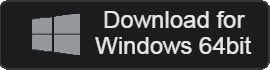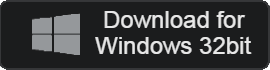Table of Contents
- 카테고리: MultimediaApplication
- 운영체제: Windows
- 최신 버전: V2023.12.21.13 – 2023-12-23
- 개발자: Pandora.TV
- 파일: KMP64_2023.12.21.13.exe (48.7MB)
Fast and high quality video player
KMPlayer is a video player that can play high-quality videos. It supports all video formats and all parts are available regardless of specifications. Additionally, users can capture the desired section or create a GIF format.
KMPlayer Main Function
- KMPlayer is a Windows-only video player with powerful media playback capabilities.
- You can play videos in various formats with its own built-in codec.
- It is a freeware video player with a pleasant environment without ads.
- It can play up to 8K video quality and supports VR and 3D video playback functions.
- You can search and play YouTube within the player.
- It provides the ability to play image files and music files, and allows you to use subtitle files in videos.
- Provide a mobile-only player.
KMPlayer FAQ
How to install integrated codec in KMPlayer?
An integrated codec is installed by default in the player, so there is no need to install a separate codec. For codec programs for unsupported formats, you can solve playback problems by installing StarCodec.
How can I set KMPlayer to high definition quality?
Here’s how to change the picture quality:
1. Run the player, right-click and access settings.
2. Terms of use of own codec – Select the built-in video codec.
3. Click Video Codec Setting and select Hardware Acceleration.