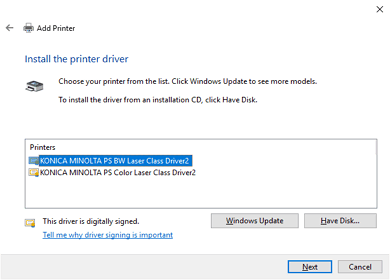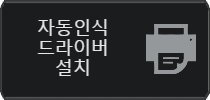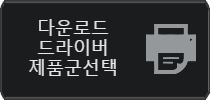- 카테고리: DriverApplication
- 운영체제: Windows
- 최신 버전: V1.0.9.22 – 2023-12-29
- 개발자: Fuji Xerox Co., Ltd,
- 파일: ffeasysetup23021nw64ciml.exe (2,026KB)
Fuji Xerox Printer and All-in-One Driver Service
Fuji Xerox Printer Driver is a driver service for various Fuji Xerox product lines. You can search the Fuji Xerox product line and install the corresponding driver. It can perform a variety of functions, including automatically recognizing printers and multi-function devices and resolving recognition errors within the device.
Fuji Xerox Printer Driver Main Function
- Fuji Xerox printer drivers provide drivers for various devices, including multi-function printers and printers.
- You can use model-specific drivers by entering the device name and number.
- EasySetup is provided, which automatically recognizes devices and automatically downloads drivers for each operating system.
- Unified drivers or specific software are available for each model.
- Provides solutions for each error code displayed. Analyze the cause of the error.
- Solve various causes of errors such as printer paper jams and printing errors.
- Drivers can be installed in a total of 7 languages, including Korean, Chinese, and English.
Fuji Xerox Printer Driver How to install
Fuji Xerox printer drivers support drivers for each product line. Therefore, you must install the driver appropriate for the product line. For detailed installation process, please refer to the following manual.
- Enter the product name or use the product category to select the product driver you are using.
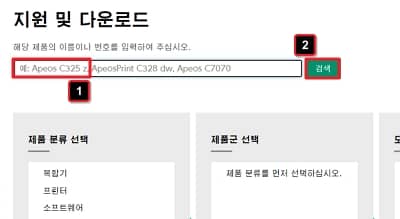
- You can start installing the searched drivers according to your operating system.

Fuji Xerox Printer Driver Details installation
Fuji Xerox printer/all-in-one printer supported product list (supports Windows 7, 8, 10, 11)
- Apeos C325dw, C325z
- ApeosPort 3410SD, 4020SD, 4730SD, C2410SD, C3320SD, C3830SD,
- ApeosProt-V 4020, C3320, CP4421
- ApeosPrint 2560, 3360S, 3960S, 4560S, 5330, 6340, C325dw, C328dw, C4030, C5240, C5570
- ColorQube 8580, 8880
- DocuCentre S2420, S2520, SC2020, SC2022
- DocuMate 3125, 3220, 4440i, 4799
- DocuPrint 2065, 2108b, 3055, 3105, 3205d, 3208d, 3505d, 3508d, 4405d, 4408d, 5105d, C2200, C2255, C2555D, C3055DX, C3555D, C5005d, C5155d, CM115, CM205b, CM205f, CM205fw, CM215b, CM215f, CM215fw, CM225fw, CM305df, CM315z, CM318z, CM405df, CM415AP, CM505da, DP105b, CP115w, CP116w, CP119w, CP205, CP205w, CP215, CP215w, CP225w, CP305d, CP315dw, CP318dw, CP318st, CP405d, CP505d, CP555d, M105ab, M105b, M105f, M115b, M115f, M115fs
- Phaser 4622, 6700, 7100, 7800
Fuji Xerox Printer Driver FAQ
Fuji Xerox printer driver installation error occurs.
If an installation error occurs, please check the following:
1. Check product line (check model number)
2. Check operating system
3. Check recommended drivers
After checking the three points above, you can resolve the installation error by reinstalling the driver.