Table of Contents
How to set Logitech mouse sensitivity
How to set mouse sensitivity (DPI) through Logitech G HUB
How to set mouse DPI
Mouse sensitivity is a very important factor when using a Logitech mouse. Some Logitech mice allow sensitivity settings only through Logitech G HUB, not through the control panel. Therefore, if you use a Logitech mouse, we recommend setting the sensitivity using this method.
1. Mouse recognition
First, launch G HUB and recognize your device. Recognized devices may be displayed as shown in the image.
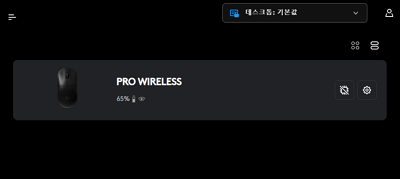
2. Sensitivity settings
Click the first icon to set sensitivity. You can click the DPI speed to change it to a certain value or make detailed settings.
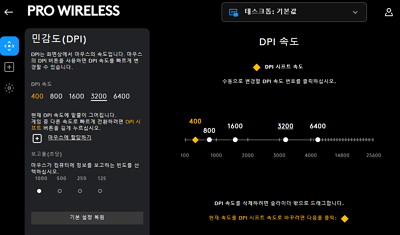
Summary
- You can set mouse sensitivity through the Logitech driver.
- Sensitivity settings can be set using a certain value or detailed settings.