- 카테고리: DesignApplication
- 운영체제: Windows
- 최신 버전: V1.13.2 – 2023-12-21
- 개발자: Celsys
- 파일: CSP_232w_setup.exe (423MB)
Animation production specialized design program
Clip Studio Paint is a drawing program specialized in animation. It provides various types of drawing tools such as brushes and ink pens, allowing you to further improve the quality of your drawings.

Clip Studio Key Features
- All tools are easy to use and it is a design tool specialized for animation creation.
- Using a dedicated drawing engine, you can experience a smoother pen touch than other drawing programs.
- High-quality texture and shading work allows for realistic coloring.
- It provides a variety of functions needed for drawing, including a lasso function, coloring tools, and pixel liquification.
- You can use dedicated shortcut keys or customize your own shortcut keys for faster drawing work.
- The results can be exported to various file formats, including PDF.
- It can be used and linked on various devices such as PC, tablet, and mobile.
Clip Studio How to install
- Run the setup file and agree to the license agreement.
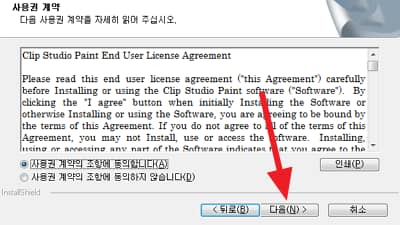
- Once you select the installation location, installation will begin and complete within 10 minutes.


