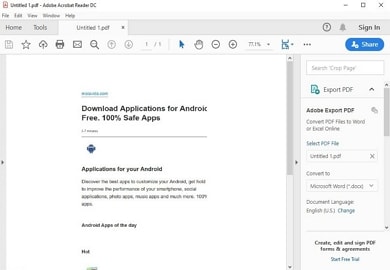- 카테고리: BusinessApplication
- 운영체제: Windows
- 최신 버전: V23.008.20458 – 2023-12-07
- 개발자: Adobe Inc.
- 파일: Reader_Install_Setup.exe (1,416KB)
Fast and easy business PDF document viewer
Adobe Acrobat Reader supports PDF viewer features and printing capabilities that can be found free of PDF documents for free. You can also do PDF modifications and comments. In addition, you can use PDF editing and document conversions, and you can use document security features and document OCR features as additional license purchases.
Adobe Acrobat Reader Main Function
- Adobe Acrobat Reader is an integrated PDF program that allows you to create, edit, and view PDFs.
- It can be used on Windows 7 or higher and macOS 10.10 or higher operating systems.
- You can convert file formats such as Word, Excel, .JPG, and .HWP to PDF format.
- You can perform all PDF tasks, including merging PDFs, editing PDFs, and reducing PDF size, with one program.
- PDF documents can be shared or linked to Microsoft Office for editing and integration.
- Create PDF documents with higher security by using electronic signatures or passwords.
- It supports a variety of devices, including PCs, tablets, and mobile devices, so you can work on PDFs anytime, anywhere.
- You can annotate PDF document pages and content.
- More features are available through the paid version of Adobe Acrobat Pro.
Adobe Acrobat Reader How to install
Downloads usually complete within a few minutes. If you do not know how to install Adobe Reader, please refer to the following: Supports Windows 32bit and 64bit.
- Run the installation file and click the Download Arcrobat Reader button.
- Once you complete the installation, you can start using Adobe Reader right away.
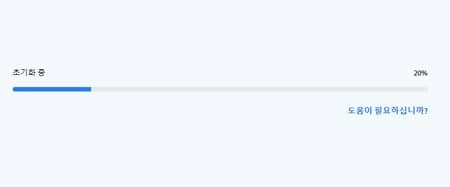
Adobe Acrobat Reader Alternative
- ALPDF: PDF management program with fast and diverse features
- EZ PDF Editor: A lightweight PDF document editor program
Adobe Acrobat Reader How to use?
Adobe Acrobat Reader FAQ
Adobe Acrobat Reader installation error occurs. How can I fix the installation errors?
There are various causes of errors that occur during installation. Please refer to the following documentation because the solution is different for each cause.
Memory lack problems occur during Adobe Reader installation.
Minimum memory of 256 MB or more and minimum storage of 1 GB of free space are required. Please obtain the capacity required for installation and reinstall it.
Adobe Acrobat Reader What can I install offline?
Acrobat Reader Offline Installation from Adobe can be found on the following links: You can select the user’s operating system, language, and the version and proceed with the installation.