How to Use ALPDF OCR Function – PDF Character Recognition
How to scan a PDF document using the ALPDF OCR function
How to use PDF document OCR function
PDF documents cannot move the entire contents at once or recognize characters. In this case, you can recognize and use characters through the OCR plug -in provided by ALPDF.
1. Activation of OCR function
First, load the PDF file to proceed with the character recognition. OCR plug-in is required.
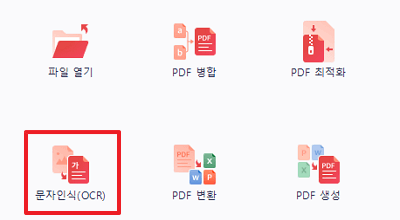
2. Scan option setting
Select the page and scan option to use the OCR function.
2-1. Scan options – Search for image search or editable text.
2-2. Page range – You can set up all pages, current pages, custom pages.
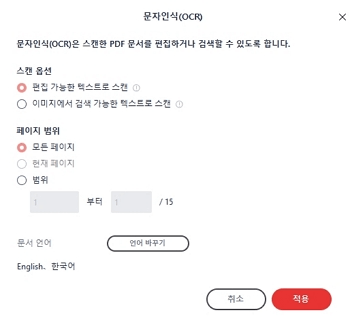
3. OCR results confirm
You can immediately check the OCR scan result. If you don’t have enough content, you can select a different scan option and run it again.
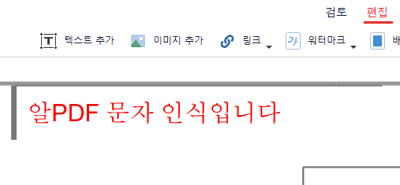
Summary
- After installing a separate plugin, you can use the OCR function.
- You can select the scan option to set the page range in detail.