Table of Contents
How to Edit PDF in ALPDF – PDF Modification
How to edit PDF files using ALPDF
How to set up PDF editing mode
When reviewing PDF files, it is automatically set to read mode. To edit the PDF file, you must set the editing mode separately to edit it.
1. Editing mode ON
Select Edit at the top of the ALPDF. Then click on the edit toggle button to select the editing mode.
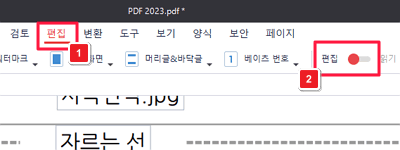
2. Direct editing
In the editing mode, you can select the editing by selecting it yourself as follows.
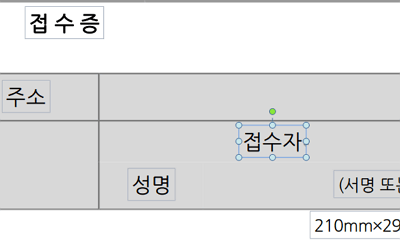
Summary
- How to change the PDF file read mode and edit mode
- How to modify PDF content in editing mode