How to Backup Kakaotalk Chat PC/Mobile
How to back up conversations on KakaoTalk mobile and PC version
1. KakaoTalk conversation contents backup method -Mobile
There may be a conversation with a conversation with KakaoTalk. Backup can only be backed up by selecting conversations with media files or general conversations.
1-1. Chat setting
First, go to KakaoTalk Settings -Chat.
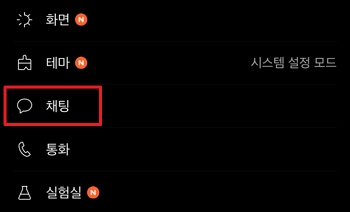
1-2. Backup type selection
Select a backup type. You can only back up the conversation and back up conversations and media files together.
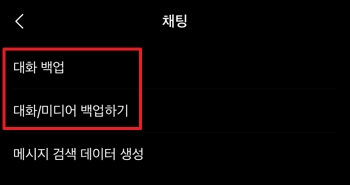
1-3. Chat and media backup
Click on the Conversation button and back up the conversation.
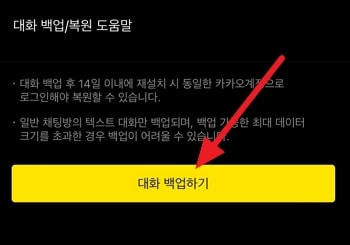
2. KakaoTalk conversation contents backup method -PC
KakaoTalk can also be backed up in the PC version.
2-1. PC KakaoTalk setting
First, connect to the settings of PC KakaoTalk.
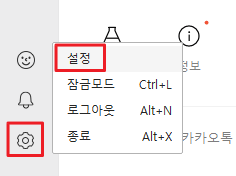
2-2. Conversation backup after selecting a backup type
There are options such as dialogue backup, conversation and backup together. You can select the type, check the backup file download folder and proceed with the backup.
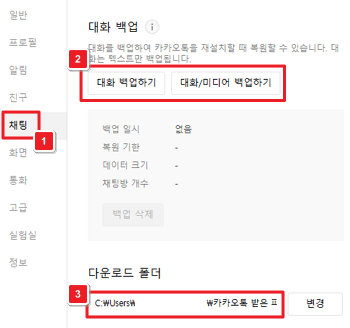
Summary
- If you cross the maximum data that can be backed up, only a part of the backup will be backed up.
- Backup types provided by KakaoTalk include media backups and dialogue backups.