How to Pay KakaoTalk Emoticon Payment, Plus Subscription
KakaoTalk emoticon payment and emoticon plus subscription method
1. KakaoTalk emoticon payment method
The chat of KakaoTalk is because of the cute emoticons. There are thousands and tens of thousands of emoticons and can be used by the user or through emoticon plus subscription products.
1-1. KakaoTalk emoticon settings
Click the Emoticon icon in KakaoTalk settings.

1-2. Emoticon Shop
It is an emoticon shop with various emoticons. You can also search for the desired emoticons or check the popular products by age. PC KakaoTalk Emoticon Shop offers more diverse emoticons at once.
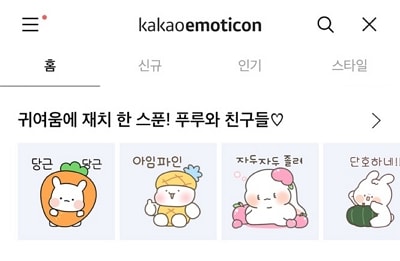
1-3. Emoticon payment
If you have the desired emoticons, click. You can see the entire emoticon configuration and click on the purchase button to make a simple check and payment. For mobile, you can easily pay through Face ID and biometric recognition.
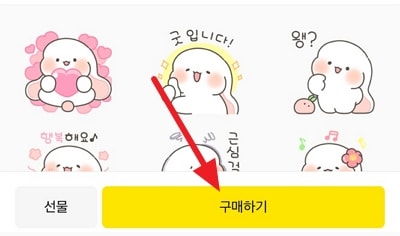
2. Subscribe to KakaoTalk emoticon plus
If you are cumbersome in emoticons one by one, there is a way to subscribe to the subscriber emoticon plus. All emoticons, limited edition emoticons, etc. are unlimited.
2-1. Emoticon Plus page moves
Click on the information on the top left of the emoticon shop. Click on the “See Emoticon Plus details” to go to the Emoticon Plus introduction page.
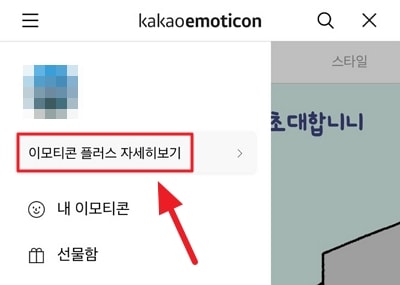
2-2. Subscribe to emoticon plus
Subscribe to the emoticon plus to the subscription after payment.

Summary
- In KakaoTalk emoticon shops, you can see a variety of emoticons.
- It is easy to purchase emoticons through biometric authentication.