How to Terminate KakaoTalk Emoticon Plus
How to terminate subscribing emoticon plus in KakaoTalk
Subscribe to emoticon plus
If you subscribe to emoticon plus in KakaoTalk, you can cancel it anytime. In addition, if you do not have a history of use within 7 days after the emoticon plus payment, you can also withdraw the subscription.
1. Emoticon Shop
First, click Settings to move to the emoticon shop -click on the emoticon icon.

2. My subscription verse
Select my subscription in the top left and click the Emoticon Plus tab.
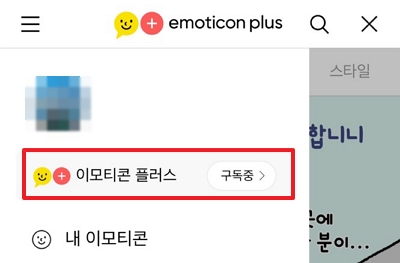
3. Termination
It is said to be subscribed to the period and you can see the start date and use of the subscription. Click the termination button to complete the emoticon plus termination after a simple confirmation.
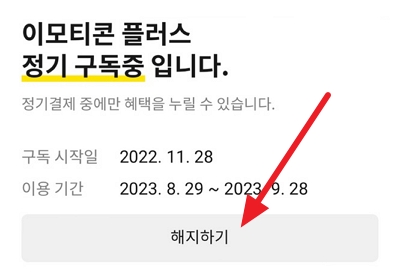
Summary
- Emoticon Plus can be terminated from my subscription list.
- Without a history of use within 7 days after payment, the withdrawal is possible.