How to Change Kakaotalk Fonts, Size
How to change the size of fonts and letters in KakaoTalk
Change KakaoTalk font
While using KakaoTalk, letters are one of the important factors. The font can be downloaded, and you can use the messenger more comfortably by changing the applied font and font size.
1. KakaoTalk setting
In order to change the font in KakaoTalk, you first access the setting. Click the gear icon in the upper right corner.
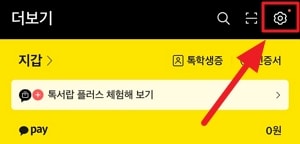
2. Screen setting
When you connect to the screen tab in the Settings, click the Font size / font button.
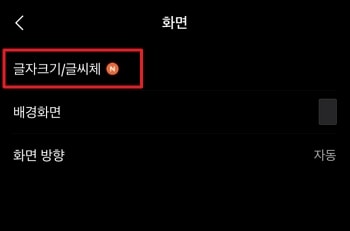
3. Change of letters size
The user can change the size of the text and check it by preview.
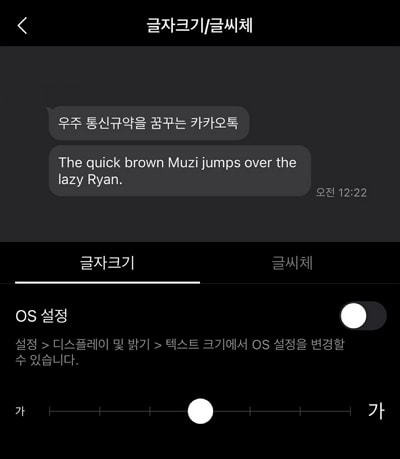
4. Change font
You can select the typeface in the change of font, and if you do not have any fonts you want, you can click the ‘More’ button and download it after downloading.
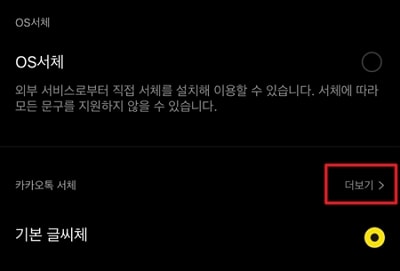
Summary
- On the screen tab, you can change the font size and fonts.
- If you do not want the font you want, you can download additional.