How to Change Kakaotalk Account Passwords
How to change password in KakaoTalk
1. Change password – My password
While using KakaoTalk regularly, changing your account’s password is a great help for your account security. Password change can be changed directly from the mobile app.
1-1. Mobile KakaoTalk setting
First, access the mobile KakaoTalk settings to change the password.
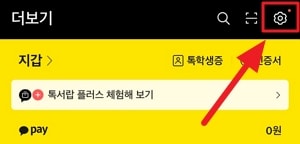
1-2. My password management
Personal/Security -Click the My Password Management button.
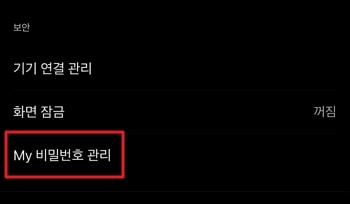
1-3. Change Password
Enter your password to change my password. In addition, it is possible to set biometric authentication such as Face ID and fingerprint recognition.
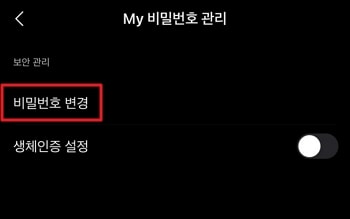
2. Change password -Change account password
To change your account password, you can connect to KakaoTalk Settings -My Account tab. (1-1 see)
2-1. Account password change
In my account menu, click the Account Password Change button on the Account Security tab.

2-2. Reset password
Log in to your account and enter a new password. You can log in to your account and change it to a new password.
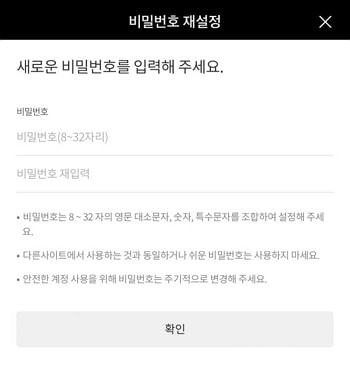
Summary
- When changing passwords, lock setting is possible through biometric authentication.
- You can change your account password and my password.