How to Change KakaoTalk Theme – Background, Dark Mode
How to apply dark mode and change the wallpaper in KakaoTalk
How to change KakaoTalk Wallpaper
If you don’t like the wallpaper while using KakaoTalk, you can change it at any time. It also provides dark mode and light mode to create a comfortable interface for your eyes.
1. KakaoTalk setting
To change the theme first, access KakaoTalk settings.

2. Set Background
On the screen tab, click the background.
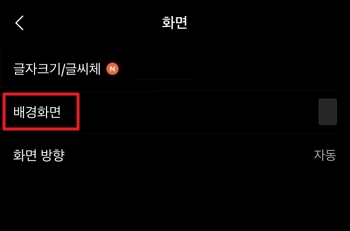
3. Chat room background setting
You can set the chat room background with a monochromatic background, illustration background, or custom photo.
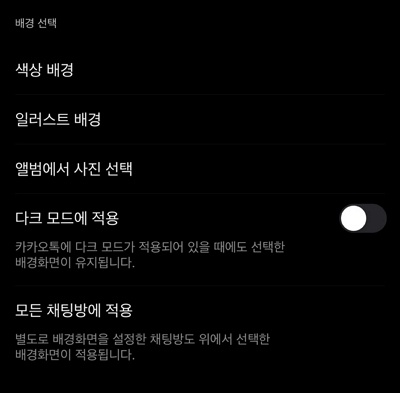
4. Dark mode, light mode change
You can also apply dark mode or light mode through system setting mode.

5. Change app icon
Changing the app icon can be changed by applying the icon provided by KakaoTalk.
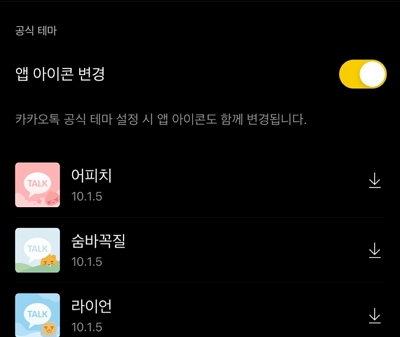
Summary
- The wallpaper can apply backgrounds such as photographs, illustrations, and monochromatic colors.
- You can change by applying the app icon provided by KakaoTalk.