How to Check Kakaotalk Block – 2024 Latest
How to check the block without knowing the other person in KakaoTalk
1. Check blocking as a recommended friend
Use KakaoTalk sometimes may be blocked. In this case, you can check the blocking through this method without knowing the other person.
1. Blocking messages
Block the other person first to confirm the blocking.
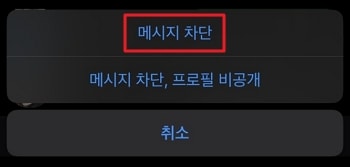
2. Disconnection of messages
Settings -Friend -Blocking Friends Management. Afterwards, I wait without adding it to the friend list.

3. Check your friend’s recommendation
After a minute, you can sync your friend’s list. At this time, if you have more than 100 recommended friends, it is recommended that there will be no more than 100 people.
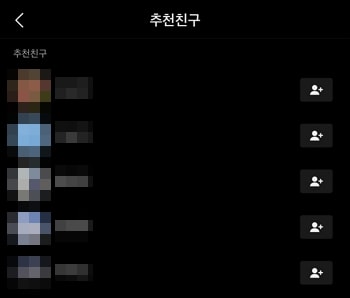
2. Confirmation of blocking with remittance button
If you can’t check it even if you check your recommendation friend, you can check whether you have blocked me by checking the remittance.
2-1. Check the remittance button
If you click on your opponent’s profile as shown in the image, there is a remittance button. If you have this button, you are not likely to block it. However, this button will appear when the opponent has activated the KakaoTalk transfers.
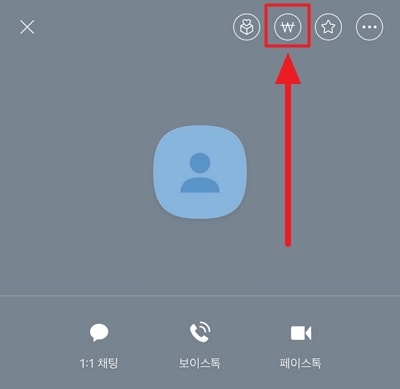
Summary
- You can check the blocking of the recommended friend.
- In the case of the remittance button, the KakaoTalk remittance function should be activated.