How to create and delete KakaoTalk multi -profile
How to set and delete multi -profile in KakaoTalk
1. How to set KakaoTalk multi -profile
There are times when I don’t want to release my profile while using KakaoTalk. In this case, the multi -profile setting allows you to use the features that look different for the other person you have set.
1-1. Multi -profile setting
To first set a multi -profile, you need to click the arrow button next to my profile.
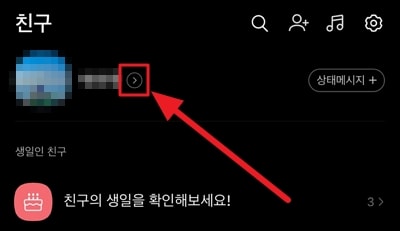
1-2. Making multi -profile
Click the Multi Profile Create button to create a multi -profile. The generated multi -profile can also be decorated like a regular profile.
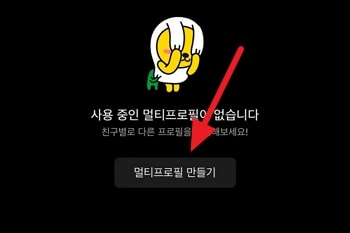
1-3. Multi -profile friend management
Multi profiles can be generated by type and can be displayed differently depending on the user set. Click the “Friends Management” button to select an opponent to show a multi profile.
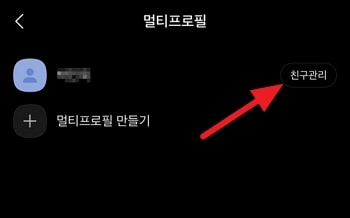
1-4. Multi -profile friend setting
If you choose a friend to add from the multi -profile, you can see a multi -profile only to the selected friend.
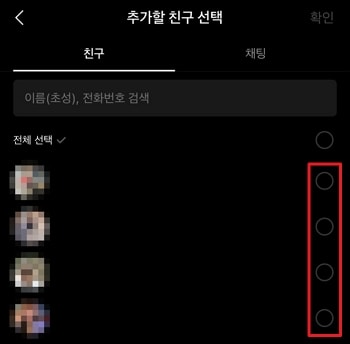
2. How to delete KakaoTalk multi profile
If you want to delete a multi -profile, you can delete it from your profile management. When you delete a multi -profile, a registered friend can be initialized.
2-1. Multi profile management
To delete the multi -profile, first click the gear shape in the upper right corner.
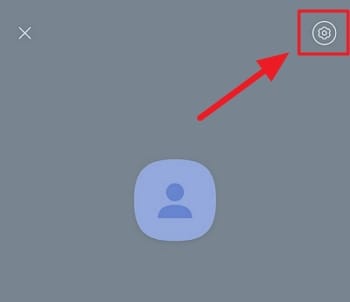
2-2. Delete multi -profile
Click the “Multi Profile Delete” button at the bottom to delete the used multi -profile. A friend who is set up when deleting a profile can also be initialized.
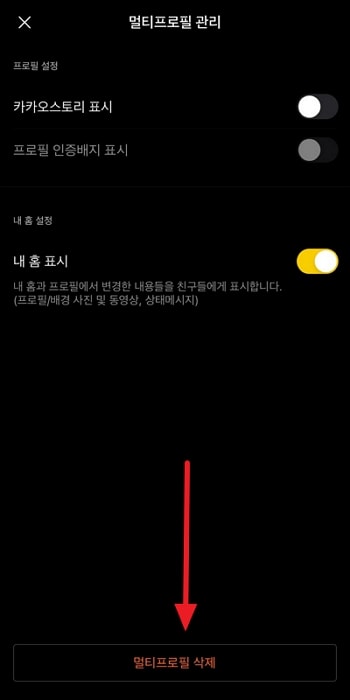
Summary
- You can create multi -profile and manage your friends.
- A friend who is set when deleting a multi -profile can be initialized.