Table of Contents
How to Use Open Chat in KakaoTalk, Set Profile -PC/Mobile
How to participate in open chat on KakaoTalk PC and mobile
1. How to use KakaoTalk PC version open chat
KakaoTalk offers a variety of chat, including regular chat. Among them, the system of open chat is a function that can communicate with several people through various interests. Open chat is available in PC and mobile versions.
1-1. Open chat start
Open chat is available in PC and mobile versions.

1-2. Open chat search
For example, I searched “baseball”. You can participate in the chat when you click the open chat room.
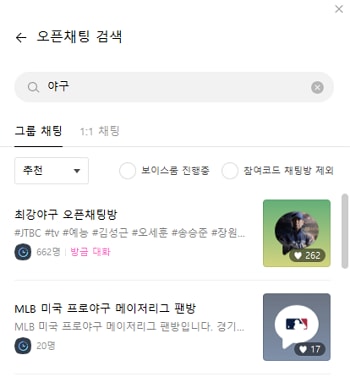
1-3 Participation in Open Chat
Select the desired open chat room. If you are interested, you can participate in the chat by clicking on the Open Chat.
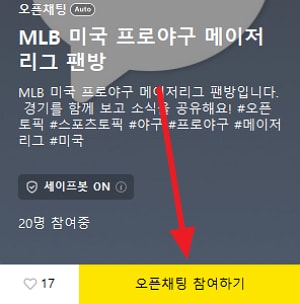
1-4. Open chat profile setting
I can participate in the chat room with my default profile or Kakao Friends profile. Enter your nickname and press the OK button to start the open chat.

2. How to participate in mobile KakaoTalk open chat
You can also create an open chat room or participate in chat in Mobile KakaoTalk.
2-1. Keyword search
For the open chat room, just click on the speech bubble icon at the bottom of the central. You can find a list of chat rooms by searching for the keywords you want in the open chat.
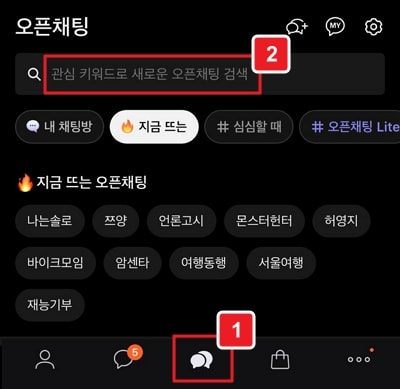
2-2. Open chat search
For example, I searched “baseball”. You can choose the open chat room to participate.
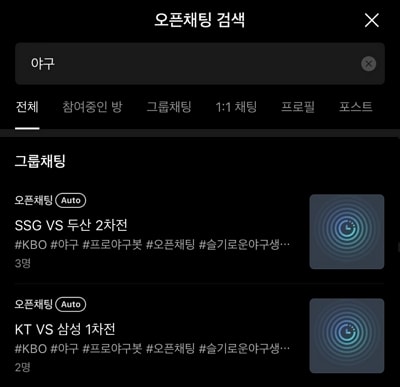
2-3. Participation in open chat
Check the contents of the chat room and click the Participation button if you want the open chat room.
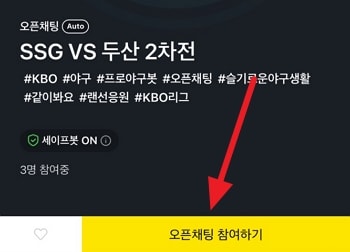
2-4. Open chat profile setting
Like a PC, you can set the profile to participate in the open chat. Can enter my KakaoTalk profile or Kakao Friends profile.
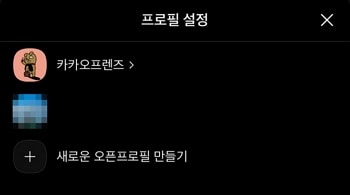
Summary
- KakaoTalk open chat can be used on PCs and mobile.
- You can set up your desired profile and participate in the open chat room on your interested topic.