How to Logout Kakaotalk PC – Unlock Device Certification
How to log out in KakaoTalk PC version
How to log out KakaoTalk PC
When using the KakaoTalk PC version, when used on a PC other than my PC, I need logout for security reasons. In this case, you can safely protect your account by logging out of authentication.
1. Device logout
First, the device logout is possible through the gear shape at the bottom left -Logout (Shortcut Alt+N) button.
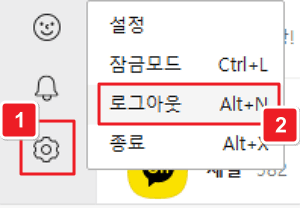
2. KakaoTalk mobile setting
Click on the shape of the cog wheel in the upper right corner of the mobile KakaoTalk to release the device authentication on the mobile.
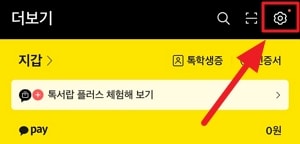
3. device connection management
Individual/Security -Click the device connection management button.
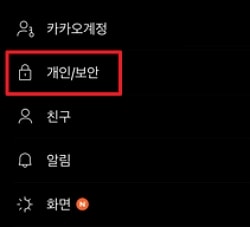
4. Certified PC release
You can release the authentication of the PC that is not used in the certified PC list.
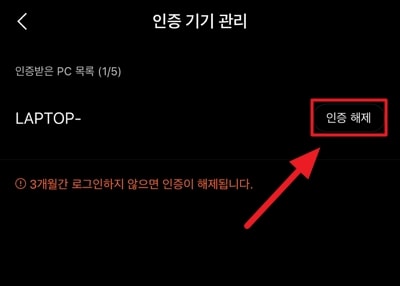
Summary
- In my PC, it doesn’t matter if I just log out.
- In public PCs, security is safe only until the release of the device certification.