Adobe Premiere Pro – How to Media Import
Premiere Pro Various methods of bringing media to edit the video
In the previous chapter, we finished the setting for the basic video work of the Premiere Pro. Now it’s time to practice Premiere Pro through video work. In this part, we will look at the media loading, the most basic part of the video.
Premiere Pro Media load
The work of loading the video to be edited by the Premiere Pro is called the media. This media can be found in the project panel. There are three ways to load the media.
- Use shortcuts to load media (Ctrl+I)
- Project panel double click
- Mouse drag and drop
Now let’s actually apply how to load each media with the image.
1. Import media through the project panel
The project panel is located in the next image. Double -clicking on that direction can lead to the media.
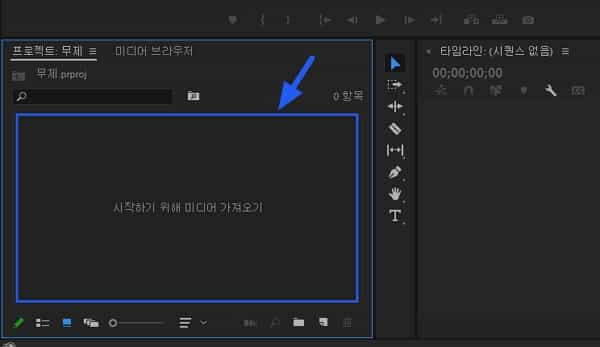
You can load edited videos or bring new videos.
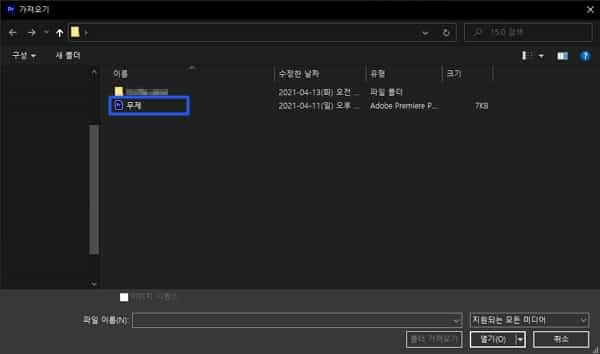
2. Move to the timeline
If you draw the loaded video to the timeline, you can start the full -fledged video editing.
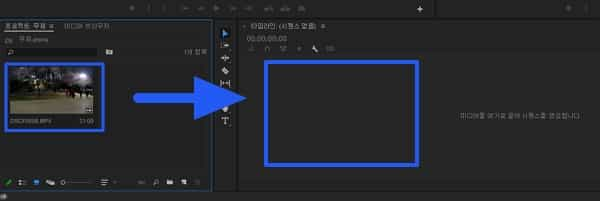
3. Check each panel and timeline
To edit the video, each panel requires a video source. Simply load the video from the project panel and go to the timeline to easily edit the video.
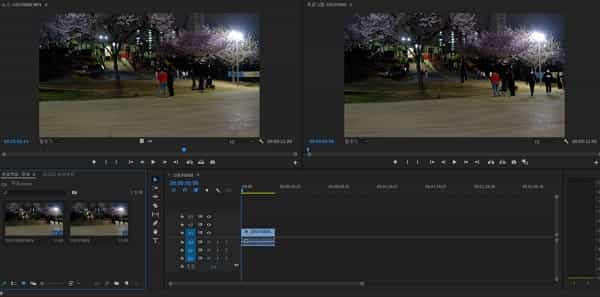
Summary
- In various ways, the media can be loaded into the source panel.
- The video you brought can be found in the timeline at any time.