Adobe Premiere Pro – How to set Sequence
Understanding the Premier Pro sequence work that must be set before entering the video
In the first part, we planned a new project of Premiere Pro and completed the default setting of the project. Before entering the video work in earnest, you need to set it for the last video editing work. Premiere Pro says it is a sequence setting. In this part, we will look at the basic sequence settings.
Premiere Pro Sequence Settings
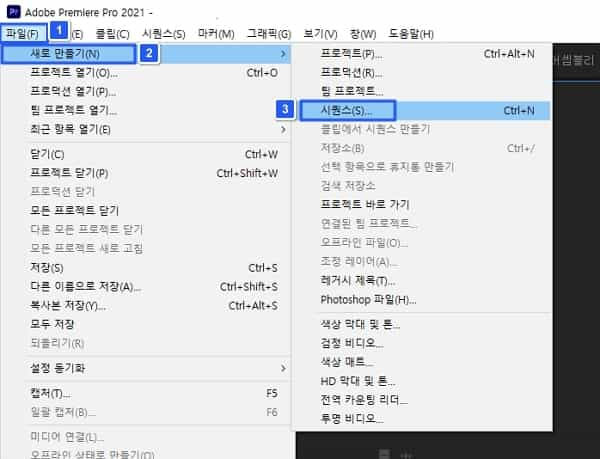
First of all, the sequence settings can be found in the top left file -new -new -sequence.
Sequence Dictionary Setting

It is a heavy snow setting of the sequence. There are standard settings and wide screen settings. It is a good idea to set a dictionary set to suit the purpose of editing. In most images, we use a lot of standards of 32 and 48 kHz.
Sequence Detail Setting
You can set the overall settings of the sequence required for video editing. Let’s take a look at the details of each number.
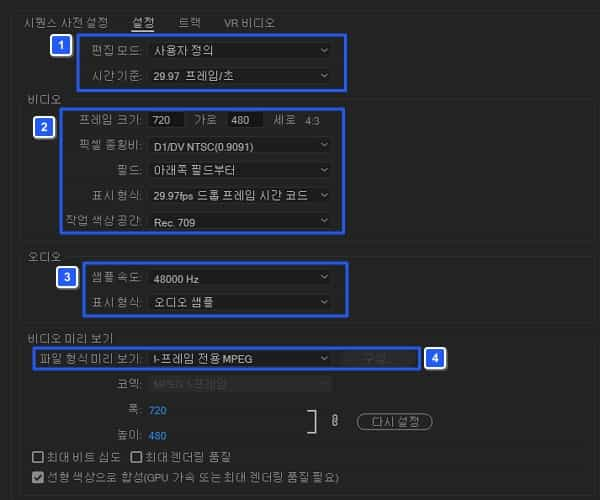
1. Editing mode and frame
It uses a lot of editing mode of custom and may vary depending on the type of editing. You can also set the time frame. It is good to think of the format of the overall video.
2. Video setting
You can set the resolution of the video, the field, and the time display format.
3. Audio setting
You can set the sampling frequency of the audio.
4. Video preview
You can choose the resolution of video preview and the rendering method.
Summary
- The sequence settings should be different depending on the purpose of editing.
- The dictionary setting allows you to load sequences at any time.