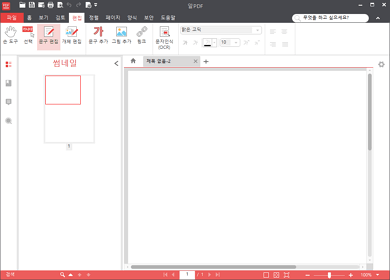- 카테고리: BusinessApplication
- 운영체제: Windows
- 최신 버전: V4.0 – 2024-08-04
- 개발자: EST Soft Corp.
- 파일: ALPDF40.exe (129MB)
Free PDF Conversion and Editing, OCR function provided document viewer
ALPDF is a PDF document viewer and conversion/editing program. You can do a variety of tasks about PDF files. It also has an OCR feature that converts the characters of the PDF file to a txt file. Continuous OCR feature updates can make text recognition more natural.
ALPDF Main Function
PDF Document Viewer
ALPDF is a document viewer and a leader program in various PDF formats. You can view all PDF documents.
PDF Combined
You can do the PDF document combined work. It also provides additional functions such as creating a new PDF document, cropping area, or rotating.
PDF document editing/review
You can emphasize the generated PDF document contents or comment. You can also add text and images to edit it with more colorful documents.
Various format support
It supports various format conversions such as Excel, PPT, Hangul, and Word files.
PDF conversion support format – .hwp, .doc, .xls, .ppt, .png, .jpg, .gif, .bmp
OCR function
You can recognize the characters in the PDF document. You can easily import PDF files literally. You need to install the OCR plugin for each version.
Reduce document capacity
You can reduce the capacity of the PDF file inside the program. File damage is low and you can also match the user’s desired capacity.
Electronic signature
Password setting and electronic signature can enhance permission setting and security for PDF documents.
Tab separation function
PDF work can be done in a more convenient environment. Remove the tab to create a more sophisticated working environment.
Fast sharing
You can share PDF documents on a variety of cloud systems such as Google Cloud, Naver Cloud, and OneDrive.
ALPDF How to install
If you have a problem with the installation of ALPDF, please refer to the following downloads:
- First run the installation file through the linked link.
- After agreeing to the license agreement, click the “Start Installation” button.

- There is no need to install additional installation files separately. All will be installed after all checks.
- Click the “Customize” button and exclude all unnecessary program installations. Then click the “Quick Install” button.

- When all installation is complete, you can use the ALPDF immediately.
ALPDF Guide
- OCR plugin installation page
- Solution when OCR plug -in does not work
- How to reduce PDF file size
- How to PDF Converssion
- How to use OCR
- How to use PDF editing mode
- How to modify PDF document text
- How to set the PDF password
ALPDF How to use?
- General file PDF conversion
- Write in PDF documentation
- .Jpg, .gif conversion method
- How to sign
- Simple screen capture
ALPDF FAQ
How can I reduce the capacity of the ALPDF document?
The following methods can reduce the capacity of PDF documents.
1. File – Tab – Click in the order of optimization.
2. You can set the storage path and set the compression rate according to the purpose.
How can I use the ALPDF combined function?
The method of combining the document is as follows.
1. Run the program and select PDF merge.
2. Select Add File and select all documents that will be combined.
3. You can check the merger document by storage in another name.
How can I use the ALPDF OCR feature?
To use the OCR function, you will need the following methods:
1. Run the program and select the document to use the OCR function.
2. Select Character Recognition (OCR) at the top of the center.
3. Install the OCR plugin.
4. If the plug -in is installed, you can start text recognition.