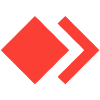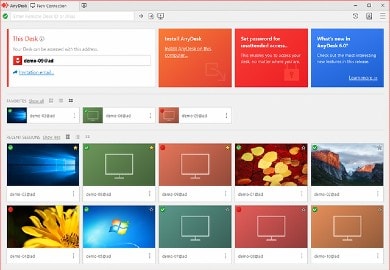- 카테고리: BusinessApplication
- 운영체제: Windows
- 최신 버전: V8.1.0 – 2024-10-15
- 개발자: AnyDesk Software GmbH
- 파일: AnyDesk.exe (4.8MB)
Easy-to-use PC remote control software
AnyDesk is a program that allows you to remotely control your PC. The lightweight interface environment allows for quick and convenient remote control. It has excellent security and provides stable remote PC control. It supports all operating systems and is free to use, making it easy to collaborate remotely with team members.
AnyDesk Main Function
Easy operation
Anydesk allows you to manage multiple clients on one PC. Users can set their own settings and the operation is convenient.
Seamless screen
It has uninterrupted remote control performance through bandwidth usage. Supports up to 60fps frame rate so you can view the screen without interruption.
Convenient to use
No administrator privileges required. Users can create one client and use it conveniently. Designated users can conveniently access the site through the automatic approval function.
Large file transfer
Even large files can be transferred quickly. It offers highly reliable file sharing and transfer capabilities.
User security
It has high security through special technology. Protect your data and user information with double locks, one-time passwords, and more.
Plan that fits your size
A variety of plans are available. We offer plans to suit a variety of purposes, including individuals, small teams, and businesses.
Platform Support
You can remotely control your PC from PC, mobile and tablet. Access your PC from any device. You can also access it between the smartphones you are using.
Customizing
A custom client gives you access to only the features you need. You can also use it conveniently through keyboard settings.
Various languages
English, Spanish, German, Japanese, Supports up to 18 languages. Users can change it whenever they want.
AnyDesk How to install
If an error or problem occurs during installation, please refer to the following installation manual.
- Run the installation file and click “AnyDesk Install”.
- Check the installation path and whether to create an icon and click the “Agree & Install” button.
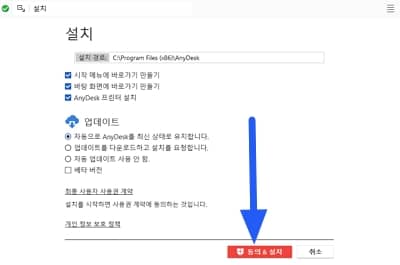
- Once everything is installed, you can use the program normally.
AnyDesk Plan
It’s basically free to use, but if you want to use it in your business or upgrade your plan, please refer to the license table below.
| Free | Solo | Standard | Advanced | |
| Price(월,$) | Free | $14.9 | $29.9 | $79.9 |
| User | 1 | 1 | 20 | 100 |
| Device Management | 1 | 3 | 500 | 1,000 |
| Transmission | 1 | 1 | 1 | 2 |
| Device | Unlimited | |||
| Mobile support | O | |||
| Check plan information | ||||
AnyDesk Alternative
- TeamViewer: A fast, feature-rich remote desktop program with users all over the world.
- Chrome Remote Desktop: A powerful remote PC program developed by Google.
AnyDesk How to use?
AnyDesk FAQ
How do I resolve the problem when there is no sound after remote access to Anydesk?
1. Access Task Manager (Ctrl + Alt + Del).
2. Quit the “audiodg.exe” task and restart your computer.
How can AnyDesk be automatically approved?
1. Click “Settings” in the upper right corner.
2. On the Security tab, click “Accept Security Settings”.
3. Check “Allow unattended access” under Missed Access.
4. Enter your password and you will be automatically approved.
How can I transfer Anydesk files?
Here’s how to transfer files:
1. Connect the computer you want to use remotely.
2. Click File Transfer.
3. Transfer embedded files.