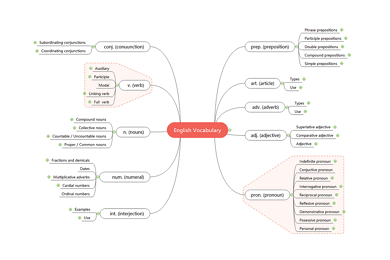- 카테고리: BusinessApplication
- 운영체제: Windows
- 최신 버전: V7.0 – 2023-10-12
- 개발자: Wondershare
- 파일: edrawmind_setup_full8984.exe (1,613KB)
Use of various functions, global mind map program
EdrawMind is a program that can create various mind maps. You can use it for a variety of purposes, including planning work materials, class materials, and PPT materials. All features are easy to use with just a few clicks.
Edrawmind Main Function
- With EdrawMind, you can create various types of mind maps to work efficiently.
- It can be used in the operating system or higher Windows 7.
- It’s basically free to use. If you like the program, you can unlock even more features through paid features.
- You can manage your schedule or organize materials through mind maps.
- You can create an organization chart or various types of mind maps such as timelines, bubble maps, and tree maps.
- You can automatically sort mind maps. It’s easy to use with just a few clicks.
- We provide a variety of templates. You can use it when planning a project or preparing class materials.
- The created mind map can be converted to various formats such as PPT, image file, Word, and Excel.
- It can be used on a variety of devices, including PCs, tablets, and mobile devices.
- You can export, upload, etc. to the cloud through your Dropbox account.
Edrawmind Paid features
- Supports use of any template
- Up to 10GB of cloud storage
- Brainstorm, export presentations
- Share mind map link
Edrawmind FAQ
Is EdrawMind free?
Yes. It’s free to use. The free version allows watermarking and limited templates for mind maps.
How can I cancel my Edrawmind subscription?
You can cancel your subscription on the following page. You must enter your order number or email address and cancel your plan before renewing your payment.