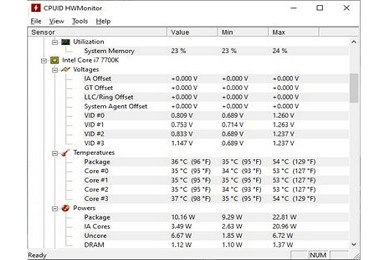Table of Contents
- 카테고리: UtilitiesApplication
- 운영체제: Windows
- 최신 버전: V1.52 – 2023-12-20
- 개발자: CPUID
- 파일: hwmonitor_1.52.exe (1,477KB)
Measure key device temperatures and monitor device performance
HWMonitor is a monitoring program that can check the performance and temperature of major devices on your PC. You can check various information about hardware devices in real time.
HWMonitor main function
- HWMonitor is a monitoring program that allows you to check the temperature, voltage, fan speed, and occupancy rate of major devices such as CPU and GPU.
- You can check the temperature of the motherboard, CPU, and graphics card very accurately and check their performance.
- When used with CPU-Z, a product from the same company, you can check more information about your PC device.
- A no-installation version is provided to minimize errors.
HWMonitor How to use?
- Run program with administrator privileges
- hardware monitoring
- Check minimum and maximum values
- PC performance check