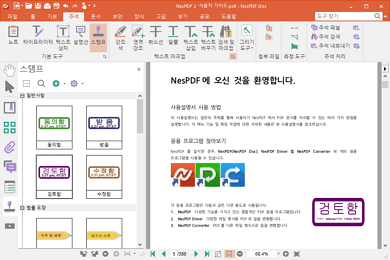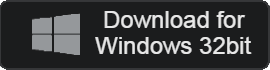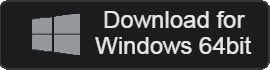- 카테고리: BusinessApplication
- 운영체제: Windows
- 최신 버전: V1.3 – 2023-08-27
- 개발자: NESGIO
- 파일: nespdf_free_x86_1.3.exe (51.4MB)
Free PDF document management program for personal use
NESPDF is a PDF document management program that is free for personal use. Anyone can easily and conveniently manage PDF files by providing a comfortable and familiar interface even to first-time users. If you are a business, you will need to purchase additional licenses.
NESPDF Main Function
- NESPDF is a PDF document management program specialized in PDF conversion and reader.
- It can be used in the operating system or higher Windows 7.
- You can easily work with PDF documents, including PDF merging, overlaying, and splitting.
- You can reverse convert all formats of Microsoft Office.
- It provides a very fast environment, including smooth scrolling and page movement, when using PDF documents.
- You can use the OCR (character recognition) function with a high recognition rate.
- You can review, annotate, and electronically sign PDFs.
- Provides NESPDF Driver that allows you to use functions such as PDF batch conversion, merge, and overlay.
NESPDF Alternative
- AlPDF: PDF management program that supports PDF document viewer and PDF conversion, merging, etc.
- Adobe Acrobat: PDF integrated management program with powerful functions
NESPDF Batch conversion method
- Using NESPDF Driver
- Add documents to batch convert
- Apply PDF batch conversion
- Check converted documents
NESPDF FAQ
Is NESPDF free?
A 30-day free trial is available for businesses, and after the period, you can purchase and use a license.
Does NESPDF support the macOS operating system?
Not supported. Only available on Windows.