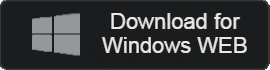- 카테고리: MultimediaApplication
- 운영체제: Windows
- 최신 버전: V6.98.1805 – 2023-10-04
- 개발자: Netflix Inc.
- 파일: Netflix.exe (42.8MB)
High quality worldwide movies and video streaming services
Netflix is an OTT service that allows you to watch movies and dramas around the world. You can have up to 5 profiles on one account and watch multiple content. You can also receive various content through your customized referrals.
Netflix Main Function
- Netflix PC can be used on Windows 10 or higher operating systems.
- It can be used on a variety of devices, including desktops, laptops, tablets, and mobile devices. Sync across all your devices with one account. You can continue watching content anytime, anywhere.
- You can watch a variety of movies, original content, TV programs, etc.
- You can save content to watch offline. Saved content can be played regardless of network connection.
- You can watch programs in various categories such as romance, comedy, documentary, horror/thriller, animation, etc.
- Watch original content such as Sweet Home, Don’t Look up, Red Notice, Squid Game, One Piece, and more! You can only find it on Netflix.
- We use an algorithm based on the user’s watch list. You can receive recommendations for content tailored to your tastes.
- Provide kids profiles. You can block harmful content and enjoy content tailored to children.
- Up to five profiles can be used. The number of concurrent users may vary depending on the plan you are using.
- Do not offer a free trial. When you first sign up, you can select a membership and use it.
- You can share your account with family and friends. If you don’t know the profile or have any doubts about its security, be sure to log out of your account and change your password!
Netflix How to install
- Go to the provided link and click the Receive button.
- Click the Install button and start installing the app.
- Once you have completed the installation, you can click the Open button to launch the app.
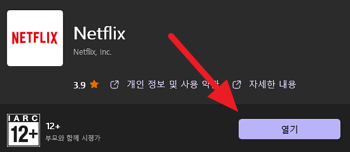
Netflix Price
Netflix is the difference between the number of images and maximum profile for each plan. Please refer to the following table below for details.
| Netflix Plan | ||||
| Advertising Standard | Basic | Standard | Premium | |
| Price(Month) | $6.99 | X | $15.49 | $19.99 |
| Quality | 1080p | 720p | 1080p | 4K |
| Connection | 2 | 1 | 2 | 4 |
| AD | O | X | ||
| Storage | X | 1 | 2 | 6 |
Netflix Guide
Netflix Recommended immersive movies
Netflix FAQ
How do I set the quality on Netflix?
Here’s how to set the picture quality:
1. Access “Account” at the top right of the homepage.
2. Select the account you want to change the picture quality.
3. You can select automatic, low quality, high definition, etc. in playback settings.
How can I change or cancel my Netflix membership?
Please refer to the following methods to change or cancel your membership.
1. Connect to the Netflix account.
2. Click the “Account” tab at the top right corner.
3. Click “Membership”.
4. You can select downgrades, upgrades, and terminations.
If you are using a web version, you may have the difference in maximal quality by each browser.
How do I log out of my Netflix account?
Here’s how to log out of your account:
1. First, log in to your account.
2. Connect with your profile, and select “Logout on All Devices” on the Settings menu.