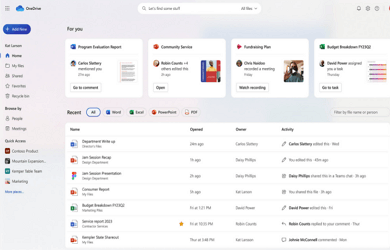Table of Contents
- 카테고리: BusinessApplication
- 운영체제: Windows
- 최신 버전: V23.226.1031.0003 – 2023-12-18
- 개발자: Microsoft Corp.
- 파일: OneDriveSetup.exe (62.8MB)
Strong compatibility, cloud service that can be used for collaboration
OneDrive is a cloud service provided by Microsoft. You can safely store your photos and files and check them on the go.
OneDrive Key Features
- This is a cloud service that provides a basic capacity of 5GB and a maximum capacity of 6TB.
- You can safely store various types of files, including photos, videos, and documents.
- It can be used on a variety of devices, including PC and mobile, and you can open or share files anytime, anywhere.
- Cloud synchronization between devices is possible using your Microsoft account.
- It is highly compatible with various Microsoft products such as MS Office and MS Teams, allowing you to easily configure a work place.
OneDrive Price
| OneDrive Plan | ||||
| Free | Basic | Personal | Family | |
| Price(Y) | Free | 29,900₩ | 89,000₩ | 119,000₩ |
| Volume | 5GB | 100GB | 1TB | 6TB |
| include | X | X | OfficeApp | OfficeApp |
OneDrive FAQ
How do turn off OneDrive sync on my desktop?
To stop synchronization, you need to:
1. First, right-click the OneDrive icon at the bottom left of the desktop.
2. Access in the following order: Settings – Backup – Backup Management.
3. Select “Stop Backup” in the Desktop tab.
OneDrive displays “Sync pending” message.
If the message “pending” is displayed during synchronization, the following actions are required.
1. Proceed with Windows update.
2. Proceed with optional updates.
3. Restart the cloud.