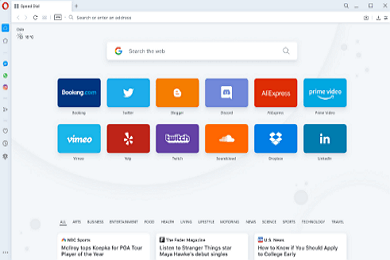Table of Contents
- 카테고리: BrowserApplication
- 운영체제: Windows
- 최신 버전: V105.0.4970 – 2023-11-25
- 개발자: Opera Software ASA
- 파일: OperaSetup.exe (2.8MB)
Fast, safe and comfortable web browser
Opera browser is a fast and secure browser. You can block harmful ads and create a safe web environment using a VPN service.
Opera Browser Main Function
- This memory-optimized browser uses few resources, making it extremely lightweight and fast.
- You can use Adblock automatically without having to install it separately. There are no ads, so you can experience a lightning-fast web experience.
- Protect your privacy with a built-in, always-on VPN.
- You can launch various music players such as Spotify, Apple Music, and YouTube Music directly from the sidebar.
- Mouse gestures allow you to quickly perform various actions, such as going back or opening a new tab.
- It provides various user-friendly features such as theme support including dark mode, bookmarks, and page translation.
- You can use a dedicated video downloader through Opera Add-Ons.
Opera How to use a VPN
- Introduction to Opera VPN
- Setting up and using a VPN
- Introducing and Using Alternative VPNs