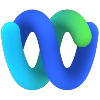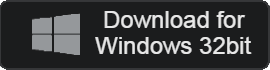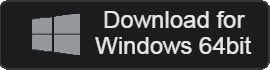Table of Contents
- 카테고리: BusinessApplication
- 운영체제: Windows
- 최신 버전: V43.12 – 2023-12-20
- 개발자: Cisco Systems, Inc.
- 파일: Webex.msi (176MB)
Video conferences, online meetings, screen sharing with others
Webex is a program that allows you to conduct high-quality video meetings. It provides various functions such as screen sharing and recording to facilitate collaboration and business activities among team members.
Webex Main Function
- Webex offers video meetings that can last from as little as 40 minutes to as long as 24 hours. Meeting times and maximum participants may vary depending on the host’s plan.
- You can use a variety of business features during a meeting, such as screen sharing or recording the meeting.
- It provides communication functions necessary for work, such as video conferences, video calls, and messengers.
- The program’s own privacy protection and security system allows you to use it safely anywhere.
- You can improve meeting quality through dedicated devices such as Desktop Camera and Desk Pro.
- You can share work files by linking Google Drive.
Webex FAQ
Are there any time limits on Webex meetings?
Meeting time limits may vary depending on the meeting host’s plan. We provide from the basic 40 minutes to a maximum of 24 hours.
How can I record Webex?
1. Download the recorder.
2. Click the Record and Play button.
3. Recorded files can be saved in a designated location.