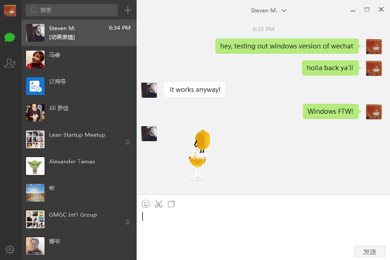- 카테고리: SocialNetworkingApplication
- 운영체제: Windows
- 최신 버전: V3.9.8 – 2023-12-29
- 개발자: WeChat International Pte. Ltd.
- 파일: WeChatSetup.exe (202MB)
Rich-featured text messaging social networking service
WeChat is a social networking service that allows you to call, send messages, and communicate with a variety of friends. In addition to text messages, you can attach and send various multimedia such as photos and videos, and share good moments by linking with various apps.
WeChat Main Function
- WeChat is China’s national messenger that allows you to easily chat and call friends.
- It supports high-quality voice and video calls anywhere in the world.
- You can share photos, videos, files, etc. without restrictions.
- We provide a group chat room where up to 500 people can participate.
- WeChat Pay can be used to pay for a variety of products and like a credit card.
- It supports 18 languages and is used in various countries around the world.
- Supports web version that does not require installation.
WeChat How to install
- Run the installation file and click the “Install WeChat” button.
- Once installation is complete, you can click the Run button to run the messenger.

WeChat How to sign up and use membership
- Sign up via phone number
- security settings
- Enter your email
WeChat FAQ
WeChat login error occurs.
If an error message is displayed when logging in, you can resolve it as follows.
1. Click the + button at the top of the mobile app.
2. Run the scan.
3. If you see the QR code on your PC, scan it.
How can I add friends on WeChat?
Here’s how to add friends:
1. Click the + button at the top right.
2. Enter your friend’s ID or phone number.
3. You can add friends after checking the other person’s profile.