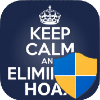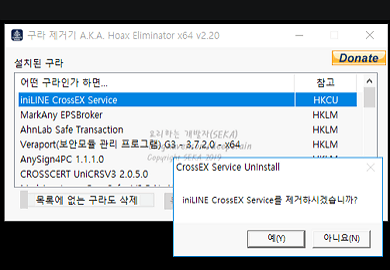- 카테고리: UtilitiesApplication
- 운영체제: Windows
- 최신 버전: V7.21 – 2023-10-14
- 개발자: TEUS.me
- 파일: HoaxEliminator7.21.zip (6.7MB)
Delete unnecessary security programs at once
Hoax Eliminator is a program that removes unnecessary security modules from your computer. Except for those necessary for banking or downloading certain programs, they slow down the computer’s performance. If you delete them using Hoax Eliminator, you can restore your computer’s performance to normal.
Hoax Eliminator Main Function
- Hoax Eliminator is a program that can delete unused and unnecessary security programs at once.
- You can delete one-time security programs installed during banking.
- Automatically removes keyboard security programs that slow down your PC.
- It doesn’t touch the registry or important files, so it won’t cause errors on your PC.
- You can delete files through the extension within the program without having to search for them separately.
- You can check the list of deleted files found and exclude them from the list.
- Automatic updates are not supported. Please refer to the following page for the latest version.
- The password is teus.me.
Hoax Eliminator Alternative
- GoClean: PC optimization and unnecessary file cleaning program
- CCleaner: PC optimization program used around the world
Hoax Eliminator How to use?
- Run program
- Delete after checking the security program
- Check the file extension and delete it
Hoax Eliminator FAQ
Hoax Eliminator does not run.
If the program does not run, please check the following.
1. Run Hoax Eliminator with administrator privileges.
2. Make sure there are no conflicting anti-virus programs or firewalls.