How to create and remove KakaoTalk pung
How to create or remove a pung that allows you to share your daily life on KakaoTalk
1. Create a KakaoTalk pung
In KakaoTalk, you can use the pung function to share your daily life. You can share by adding photos, videos, and entering text.
1-1. Kakaotalk Pung
Click “Create my Pung” on the KakaoTalk home screen.
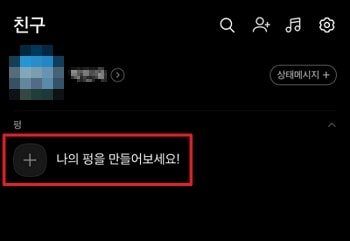
1-2. Decorating the pung
You can customize your Pung in more detail before sharing it.
- You can enter text, add emoticons, or add photos or videos.
- You can choose who you want to share with. You can choose to show only selected friends or make it public.

1-3. Share the completed pung
This is where photos and text have been added. You can share by clicking the share button at the bottom right.

1-4. Check shared pung
When KakaoTalk pung is shared, the shared photo or video is displayed under your profile.

When you click it, it will appear as shown in the image below.

2. Remove KakaoTalk pung
If you don’t like the shared pung, you can remove it.
2-1. Pung settings
Click on the shared photo and … in the upper right corner. Click the shape.

2-2. Pung delete
You can delete content saved or shared on your device.

Summary
- KakaoTalk Pung allows you to add text, images, etc. and share them.
- If you don’t like it, you can always use the uninstall function.