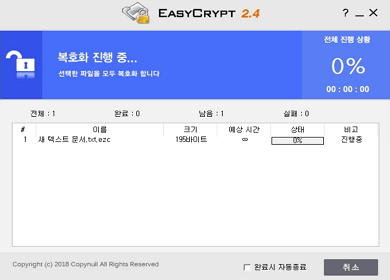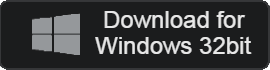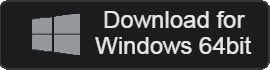- 카테고리: UtilitiesApplication
- 운영체제: Windows
- 최신 버전: V2.4 – 2023-09-18
- 개발자: EasyCrypt
- 파일: EasyCrypt_2.4.4.4_x86_230704.exe (4.9MB)
Easy use, powerful security file encryption and decryption program
EasyCrypt is a utility program that can encrypt files. Using a powerful file encryption algorithm, it has a very high level of security. Regardless of capacity and file language, encryption can be performed, and up to 128 password inputs are possible.
EasyCrypt Main Function
- EasyCrypt can use a high level of file encryption/decryption.
- It has a simple interface. Anyone can use it easily.
- Regardless of the file capacity, you can encrypt and decryption.
- AES file encryption, SHA 512bit hash algorithms are very high, very high security.
- The Explorer allows users to send the encrypted file by e -mail.
- You can set up up to 128 passwords.
EasyCrypt Caution
- Old versions cannot be used as a compatibility problem. You must use the latest version.
- If you lose your password, you cannot view encrypted files. It must be remembered.
- The file inspection function is not supported. If you suspect malware, you can inspect through a dedicated vaccine program.
EasyCrypt 2.4 File encryption and decryption method
- Encryption after entering a file password
- .EZC file open
- Decrypted after entering a password
EasyCrypt FAQ
How can file encryption in EasyCrypt 2.4?
You can work with file encryption in the following way.
1. First install the program.
2. Right -click the file to encrypt.
3. Click “File Encryption -EasyCrypt 2.4”.
4. Enter the password to complete the encryption work.
EasyCrypt 2.4 There is no response. How can I solve this?
If the Windows version you are in use is not the latest state, you can get this error. In addition, you need to install the correct file according to the Windows Bit you are using. Please restart the system after updating the version.