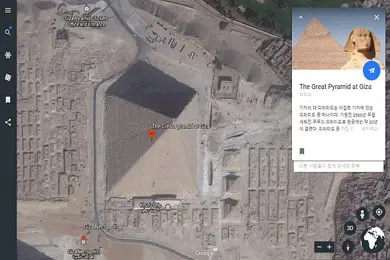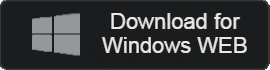Table of Contents
- 카테고리: TravelApplication
- 운영체제: Windows
- 최신 버전: V7.3.6 – 2023-11-13
- 개발자: Google LLC.
- 파일: GoogleEarthProSetup.exe (1,351KB)
A detailed globe showing cities around the world
Google Earth is a 3D map of the Earth created using a satellite system. You can select your desired location and take a virtual tour using Street View, or explore any terrain you’re curious about in advance.
Google Earth Main Function
- Google Earth is a map program provided by Google that allows you to check satellite images of various places around the world.
- You can check the map without distortion through the 3D representation of the Earth, and the azimuth is also very accurate.
- You will know exactly the ground distance from one selected point to another.
- You can check user-recommended areas, famous places, etc. by linking them with Street View.
- When using the Chrome browser, you can immediately access the 3D view by searching for a map.
Google Earth FAQ
How to use Google Earth?
Here’s how to use it:
1. Run the program and click on the desired location.
2. If you want to see the desired location in more detail, you can continue clicking.
3. If you want to see your surroundings, you can do so through 3D Street View.
What is Google Earth Studio?
This is an app that allows you to create animations based on the information you provide. You can create a variety of effects by exporting to a 3D camera or using a quick start project.