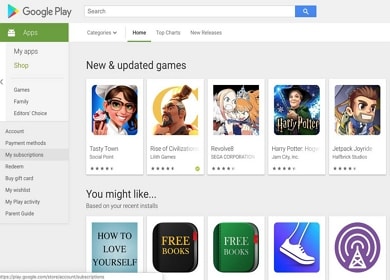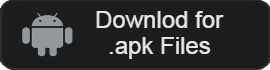- 카테고리: UtilitiesApplication
- 운영체제: Windows
- 최신 버전: V37.4.24-21 – 2023-08-18
- 개발자: Google LLC.
- 파일: Google-Play-Store_37.4.24-21_0_PR_563880002.apk (57.2MB)
All app support stores for Android
Google PlayStore is a platform service developed by Google. You can install Android -only apps in various categories. It also offers a variety of contents such as movies, books, music, and kids. The account is synchronized on all devices and can register the payment method.
Google PlayStore Main Function
- There are apps in several categories. You can install various apps such as games, utility, social networking.
- It also supports movies, books and music services. You can play various media content provided by the store.
- There are many kids’ apps. You can find an app for children’s education and fun.
- You can meet a variety of apps such as popular apps and editors. If you are worried about which app to install, check the recommended app!
- You can also use the Play Store on Windows. Meet Google Play Games!
- Sometimes discounts are made. You can meet the popular app at ridiculous price!
- Various payment methods support. Once registered, you can make a payment with easy authentication.
- You can check my installation and search records through the library. All accounts can be linked.
- Including payment information, you can automatically register regular payment. Payment methods can be changed at any time.
- You can download it to your PC via a dedicated installation file. Check out the linked link!
Google PlayStore FAQ
How do you solve the error in the Google PlayStore download?
If you get an error in the download, you can solve the use of the Play Store in the app management.
What can you do with Google PlayStore logout?
How to log out is:
1. Access the settings of the mobile device.
2. Account and backup-access account.
3. Log out the Google account you are using.