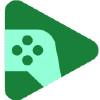- 카테고리: GameApplication
- 운영체제: Windows
- 최신 버전: V1.3.36 – 2023-10-16
- 개발자: Google LLC.
- 파일: Install-GooglePlayGames-Beta.exe (1.3MB)
Mobile game emulator with fast speed and comfortable environment
Google Play Games is an emulator program developed by Google. You can use various mobile games provided by the Play Store in a PC environment. You can sign up and use it with your Google account.
Google Play Games Main Function
Pleasant usage environment
Google Play Games allows you to play games in a comfortable environment with less resource usage.
OS
Available for Windows 10 and higher operating systems. A minimum of 10GB memory capacity is required.
Synchronization
You can sync your library through your Google account. Log in to try it on mobile and PC!
Account security
It automatically checks the security of installed games to keep your account safe.
Reward
All purchases made on Play Games are eligible for Google Play Rewards.
Google Play Games Related Document
Google Play Games Alternative
- LD Player: Emulator that is fast and supports a variety of apps
- BlueStacks: The best emulator that supports various features, eco mode, etc.
Google Play Games Hardware virtualization methods
- Program installation
- Log in to your account and navigate the app
- Set game options
- Control settings
Google Play Games FAQ
An error occurs when installing Google Play Games.
Check the following and reinstall.
1. Check the minimum system requirements.
2. Ensure at least 8GB capacity space.
3. Turn on Windows Hypervisor Platform.
How can I change Google Play Games advanced settings?
1. Click Settings at the top right.
2. In the Information tab, click App version information 7 times.
3. Click the Continue button to open the Advanced Settings menu.
Some features may not work if you change advanced settings.