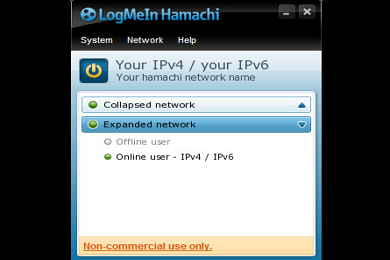- 카테고리: UtilitiesApplication
- 운영체제: Windows
- 최신 버전: V2.4.1 – 2024-01-01
- 개발자: LogMeIn, Inc.
- 파일: hamachi.msi (11.8MB)
Simple and secure network creation program
Hamachi is a VPN program used worldwide. Users can create their own network and work safely. Anyone can use it easily and simply.
Hamachi Main Function
- Hamachi is a program that allows users to create their own virtual private network.
- It can be downloaded on Windows 7 or higher operating systems.
- The created network can be moved between users like an intranet. This makes it very effective for collaboration as well.
- By linking with Minecraft, you can create a server and play multiplayer games.
- It’s simple to use, including creating a server and inviting users.
- All features are available for free, but multiple device management requires a dedicated plan.
Hamachi How to open the server
- Create a new network
- user invitation
- How to manage your server
Hamachi FAQ
How can I create a network in Hamachi?
1. First, run the program and click the “Create a new network” button.
2. You can enter your network ID and password and create a server.
I can’t connect to the Hamachi server.
If an error occurs when connecting to the server, you can check the following causes and try to resolve them.
1. Check network ID and password
2. Check user network connection status
3. Overlapping program execution
4. Check maximum number of people connected