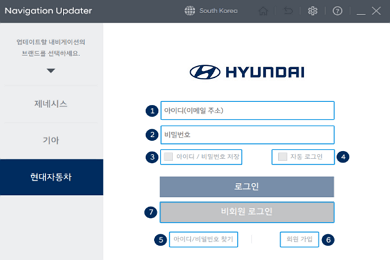Table of Contents
- 카테고리: DriverApplication
- 운영체제: Windows
- 최신 버전: V2.2.2.8 – 2023-12-18
- 개발자: Hyundai Motors
- 파일: NavigationUpdaterInstaller.exe (205MB)
Hyundai Motor Company Navigation Automatic Update Service
Hyundai Navigation Update is a driver that can update the navigation system built into your vehicle. You can save data and update the latest navigation directions and services via SD card or USB.
Main function
- You can automatically update the Hyundai navigation system you are using.
- You can use it after logging in to your Hyundai Motor Company account and load the latest information on maps and devices.
- You can update your dedicated navigation system by vehicle generation, model name, etc.
- Update methods may vary for each navigation. Please refer to the user guide.
- It can be run in various browsers such as Chrome and Firefox.
update guide
- Install navigation update files
- Save data to USB
- USB data recognition and update in vehicle
FAQ
An installation error occurs when updating Hyundai Navigation.
If an installation error occurs, please check and resolve the following.
1. Check network connection (WiFi, Internet, etc.)
2. Check for blocking by firewall and anti-virus program
How can update my Hyundai Navigation?
Once you have downloaded the installation file, you can update your navigation using the following method.
1. Log in to Hyundai Motors and select vehicle/model.
2. Find your navigation update vehicle and select Update.
3. Save the navigation update file to USB.
4. Insert the USB or SD card into the vehicle to proceed with the update.