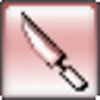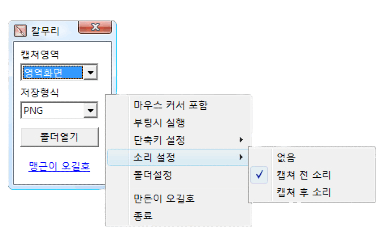Table of Contents
- 카테고리: UtilitiesApplication
- 운영체제: Windows
- 최신 버전: V3.6.2.0 – 2023-10-08
- 개발자: Kilho.net
- 파일: KalmuriSetup.zip (19.2MB)
Very light and fast free screen capture program
Kalmuri is a free screen capture program. The program itself is very light, has a very small capacity, and can be used anytime, anywhere by carrying the file on a portable USB. Although it has few features in terms of capture mode, it is fast and highly compatible.
Kalmuri Main Function
- Kalmuri is a free screen capture program that can be used for free by both individuals and businesses.
- Although it is a very lightweight program, it offers a variety of capture options, including full screen capture, page capture, and region-specific capture. You can also change the capture shortcut key.
- You can export captured files by selecting the desired storage format.
- You can specify an area or record the entire screen as video.
- It is provided through a safe zip file that does not require installation and requires a compression program to unzip.
Kalmuri FAQ
How can I capture video in Kalmuri?
The shortcut for video capture is Ctrl + P. It may conflict with other shortcuts, so check the shortcuts in advance before using them.
Can edit the screen captured in Kalmuri?
There is no function to edit the screen. You must use another editor for screen editing.