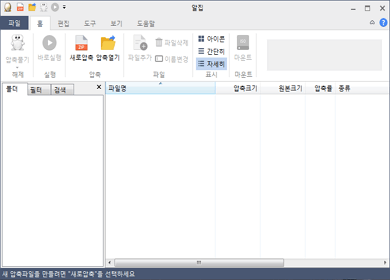- 카테고리: UtilitiesApplication
- 운영체제: Windows
- 최신 버전: V12.21 – 2024-01-08
- 개발자: EST Soft Corp.
- 파일: ALZip1221.exe (22.9MB)
Supports various formats, best compression
ALzip is a free compression program developed by EastSoft. It supports a variety of formats and allows you to use various functions such as encrypting compressed files, checking for zip file errors, and providing a compression menu. You can optionally use additional features, such as searching compressed files or attaching emails.
ALZip Main Function
Easy to zip and unzip
Alzip allows you to compress and decompress files with one click. Anyone can easily use compressed files!
high compression ratio
When compressing with its own compression engine, you can achieve maximum compression ratio. Additionally, the decompression speed is very fast.
High volume compression
You can compress large files up to 4GB. It has a very high compression ratio.
Intuitive Interface
Provides additional features such as file explorer and favorites. You can easily find or organize files within the program.
Various format support
Supports various compression formats such as .ZIP, .EGG, etc. Most compressed file extensions are available.
High security
Files suspected of containing malicious code can be unzipped in the safe folder first and then checked. Additionally, malware scanning is possible using a dedicated anti-virus program.
Preview compressed files
You can preview compressed files. You can also preview the image to check the file status.
Various operating systems
Available for Windows, macOS, Android, Linux, iOS, and more. Can be used on PC, tablet, and mobile.
Various languages
Support Korean, English, Spanish, and Chinese. You can select a language when installing the program.
ALZip How to install
If you encounter problems when downloading Alzip, you can resolve the error by referring to the following installation manual.
- Run the setup file and click the Start Install button.
- You select components during installation. If you don’t want unnecessary programs installed, you can click the “Customize” button and remove the components.

- Once everything is installed, you can start compressing and managing your files right away.
Alternative
- Bandizip: Fast and light. Highly stable compression program
- 7-Zip: Ad-free, multi-format support, open source compression program
How to use?
- How to compress and decompress files
- Compress individual files
- Individual decompression method
FAQ
How can I remove Alzip banner ads?
You can remove ads in the following ways:
1. Go to C:\Program Files\ESTsoft\ALZip.
2. If you delete the Banner folder, banner ads will no longer appear.
How can I scan compressed files for viruses in Alzip?
To scan for viruses, you first need a dedicated anti-virus program. Once installation is complete, you can perform a virus scan using the following method.
1. Run the program and access “Preferences”.
2. Set the virus scan path in the “Extract” tab.
Afterwards, all compressed programs in the path specified for virus scanning can be scanned for viruses.
Does Alzip have a capture function?
There is no capture function in the program itself, and you can use the screen capture function through ALCapture, a parent program.