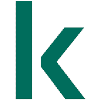Table of Contents
- 카테고리: SecurityApplication
- 운영체제: Windows
- 최신 버전: V21.3.10.391 – 2023-11-11
- 개발자: Kaspersky Lab
- 파일: kis21.3.10.391ko_25985.exe (2.7MB)
High-performance anti-virus software
Kaspersky is an antivirus with excellent features. It has a variety of basic functions, including real-time scanning, PC optimization, and registry cleaning, and is available for free.
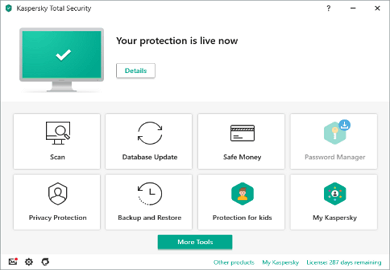
Kaspersky Main Function
- Kaspersky is a high-performance antivirus that can be used for free by both individuals and businesses.
- It protects personal information from malware and spyware, and allows you to reliably manage user passwords.
- To use browser browsing protection, you must set Chrome as your default browser.
- It can scan a wide variety of malware through its large database volume and focuses on finding only malware with a low false positive rate.
- You can use VPN features for unlimited use. We create a safe web environment through data leak inspection. When using mobile, the DNS server is fixed.
- Plans are divided into home and business use. It has high reliability worldwide thanks to its high security performance.
Kaspersky FAQ
How can I set up surveillance exceptions in Kaspersky?
1. Click the gear icon at the bottom left.
2. On the Additional tab, click “Security risk exception rules to detect.”
3. Exception rule management – You can click the Add button to set folders and files for exceptions.
How can I use Kaspersky VPN?
It is automatically installed when you download the program, and you can use the VPN function by turning it on/off.