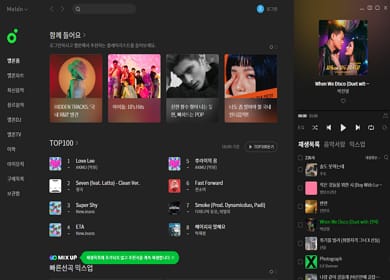- 카테고리: MultimediaApplication
- 운영체제: Windows
- 최신 버전: V1.2 – 2024-07-13
- 개발자: Kakao Entertainment Corp.
- 파일: MelonSetup.exe (84.1MB)
Easy-to-use music player
Melon Player is a music media app that can play various music and music videos. It provides real-time Melon charts and allows you to view rankings regardless of domestic or overseas. You can also discover custom songs through various genre categories.
Melon Player Main Function
- Melon Player offers a variety of sound quality for each subscription.
- Create your own playlist. You can also share it with Melon users!
- You can load playlists shared by others. Customization is possible at any time.
- You can receive recommendations for a variety of music, including music you didn’t know about and music from your favorite artists.
- You can link it with KakaoTalk. You can display Melon Player music on your profile.
- You can check annual, monthly, and weekly real-time music rankings.
- It provides various playback functions such as random play, section repeat play, and single song repeat play. You can enjoy a variety of music in a variety of ways.
- Supports PC version of dedicated music player. You can use Melon on any device.
- You can download songs and listen offline.
Melon Player How to install
- Start the installation wizard and accept the license agreement.
- Select a component. You can choose a start menu icon and desktop icon.
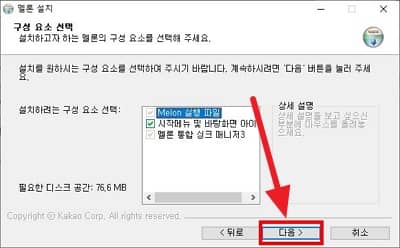
- Finally, you can specify the installation path and complete.
Melon Player Alternative
- Genie Music Player: Music player with a variety of music and clean interface
- Alsong: Music player with various functions provided by Rtools
Melon Player How to cancel
- Melon profile settings
- My Information – Melon Purchase Information
- Ticket Management – Change/Manage Payment Method
- Payment Management – Enter Password
- Click the cancel subscription button at the bottom of the app
Melon Player FAQ
How can I change the Melon Player theme?
Dark mode/light mode themes are supported within the player. To change the theme, please refer to the following method.
1. Run the player and click “Melon” in the upper left corner.
2. In screen mode, users can select their desired theme.
An error occurs when installing Melon Player.
If an error occurs during installation, please try the following method.
1. Turn off Windows Firewall.
2. Turn off the real-time antivirus monitoring function on your PC.
3. Restart the installation.