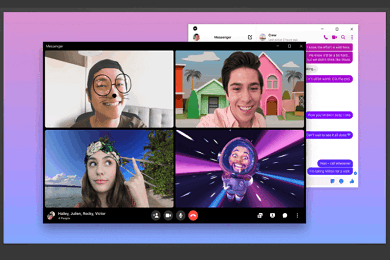- 카테고리: SocialNetworkingApplication
- 운영체제: Windows
- 최신 버전: V197.0.0.24.226 – 2023-10-14
- 개발자: Meta Platforms, Inc.
- 파일: Messenger.197.0.0.24.226.exe (73.7MB)
Unlimited Voice Calls & Messages, Various Features Support Messenger
Facebook Messenger is a messenger app that has the ability to share unlimited messages, photos and videos. You can use it in conjunction with Facebook, and you can also use a variety of chat themes to increase your convenience. You can use additional features such as sticker features and public scope settings provided by your app.
Facebook Messenger Main Function
- Facebook Messenger provides a variety of chat features, including 1:1 conversations, group conversations, and chatting with new people.
- It can be used in the operating system or higher Windows 7.
- If you chat on your PC and link to your mobile phone, you can continue the conversation with the automatic synchronization feature.
- You can call your friends using free voice and video calling features.
- Have conversations using various emoticons provided by Facebook! You can have more diverse conversations.
- You can apply various themes provided by Facebook Messenger itself.
- It has high security by signing up using your Facebook account, and you can use various double locking functions such as secondary authentication, fingerprint recognition, and Face ID.
- You can communicate by linking Facebook, Instagram, and mobile phone messages.
- Provide tools for businesses to manage their customers.
Facebook Messenger FAQ
Facebook Messenger Alarm will not come. How can I solve it?
If you do not receive an alarm, please try the following method.
1. Release vaccine real-time monitoring
2. Set Task Manager priority to “high”
How do I make a video call from Facebook Messenger?
To make a video call, you must first start a chat. If you have enabled chat, use the following methods:
1. Start chat and select the top video icon.
2. Allow the camera’s permissions.
3. Waiting for the other party and start the video call.
How to deactivate your Facebook Messenger account?
Here’s how to deactivate your account:
1. Select the profile of the left top (upper right of the PC version).
2. Click Legal Notice and Policy.
3. Select Deactivate Account.