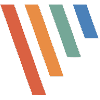Table of Contents
- 카테고리: UtilitiesApplication
- 운영체제: Windows
- 최신 버전: V7.2.5 – 2023-12-04
- 개발자: NGWIN
- 파일: picpick_inst.exe (71.6MB)
Easy computer screen capture and graphic design tool
PicPick is a program that allows you to capture computer screens or simply edit images. You can use stamps, shapes, etc., and use image effects and filters.
PicPick Main Function
- PicPick is an all-in-one graphics tool for screen capture, image editing, and more.
- It provides options to capture the screen in various ways, such as scroll capture, area capture, and designated capture.
- You can use simple editing functions on images using stamps, lines, and drawing tools.
- You can work quickly using shortcut keys when capturing and editing images.
- You can extract colors from an image or make the background transparent.
- You can convert or save images in various image formats, including .PNG, .BMP, .JPEG, .GIF, and .PDF.
PicPick FAQ
How can I use the PicPick scroll capture feature?
You can use the scroll capture function in the following ways.
1. Run the program and go to Options – Shortcuts.
2. Assign auto scroll capture shortcuts.
3. You can use the auto scroll capture function using shortcut keys.
How can I use PicPick dark mode?
Available from version 6.0.0 and above. This version has a variety of additional features, including improved program stability, dark mode, and UI improvements.