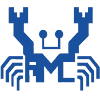- 카테고리: DriverApplication
- 운영체제: Windows
- 최신 버전: V3.0 – 2024-03-08
- 개발자: RealTek, Inc.
- 파일: Audio-Win10_Win11-6.0.9475.1.exe (258MB)
Control all your sound devices from one app
The Realtek sound driver is a driver that allows you to control and manage all sound related to your PC. If you are having sound problems with your audio device or your PC’s sound quality is poor, drivers may be able to fix the problem.
Realtek Sound Driver Main Function
- Realtek Driver is an audio driver app provided by Realtek.
- Driver Control all your sound-related devices with one app.
- This can be resolved when there is no sound or problems occur in a PC environment.
- Sound drivers are available for Windows 7 and later operating systems.
Realtek Sound Driver FAQ
Realtek sound driver infinite installation error occurs.
If an installation error occurs, you can resolve it in the following ways.
1. Go to Control Panel – Device Manager.
2. Right-click RealTek HD Audio and delete the device.
3. Reboot your PC and reinstall the driver.
How can install Realtek sound driver in Windows 11?
Realtek-specific drivers can be installed from the provided link or from the Microsoft Store. This driver program is also compatible with Windows 10.