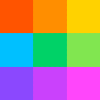- 카테고리: BusinessApplication
- 운영체제: Windows
- 최신 버전: V1.46 – 2023-10-01
- 개발자: SmallPDF
- 파일: Samllpdf.msi (148MB)
A program that performs all PDF-related tasks, including PDF compression and conversion.
SmallPDF is a free PDF management program. Provides PDF compression and Word-PPT-PDF conversion functions. It also provides PDF editing and specific page deletion features. You can use all PDF-related features in one app.
SmallPDF Main Function
- SmallPDF allows you to combine, compress, and convert PDF documents.
- No complicated features. It is lightweight and fast as it only has PDF-related functions. Provides PDF viewer function.
- You can also delete or rotate pages through dedicated PDF tools.
- You can increase security by adding a password to your PDF document.
- You can edit PDF documents or add images. You can also write text and annotate documents.
- You can reduce PDF size. The quality of the documents does not deteriorate.
- You can create PDF electronic signatures. Signed PDF documents can be more trustworthy.
- It can also be used on mobile and web. Use SmallPDF on a variety of devices!
- You can merge multiple PDF documents or split one PDF document.
- Conversion tasks include converting JPG files to PDF format or converting PDF files to Word format.
- Conversion format support – PDF to Word, PDF to Png, PDF to Excel, PDF to PPT, PDF to Hwp, PDF to Docs, PDF to Doc, PDF to Epub, PDF to JPG
SmallPDF Alternative
- AlPDF: A PDF program that can perform various tasks such as reducing PDF size, converting, and reading.
- Adobe Acrobat Reader: A high-performance, comprehensive PDF program from Adobe.
SmallPDF How to use?
- Install and run SmallPDF
- Edit PDF documents
- Convert PDF to PPT
SmallPDF FAQ
Converting PDF documents takes a long time in SmallPDF.
If the file operation takes a long time, please change the browser you are using or try working through the desktop app.
How do I cancel my SmallPDF subscription?
You can cancel your subscription in the following ways:
1. After accessing the homepage, click “Account Information” in the upper right corner.
2. Click “Cancel Membership” at the bottom of the page.