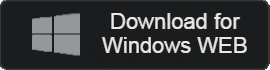- 카테고리: BusinessApplication
- 운영체제: Windows
- 최신 버전: V2.1.79 – 2023-10-26
- 개발자: NHN Corp.
- 파일: DoorayMessenger-x64_ko-kr.msi (67.8MB)
Messenger for business optimized for business
Dooray Messenger is a messenger service optimized for collaboration with business. It offers a variety of multimedia sharing functions such as files and links, and it enables various collaboration with mail service that increases work efficiency. It also provides additional services such as calendar, wiki and drive.
Dooray Main Function
Efficient work sharing
Dooray Messenger is able to collaborate efficiently. You can share your ongoing work or send a reference file to the drive.
Company -only mail
Use the company’s domain to create an e -mail address. You can also register your schedule in conjunction with your work. In addition, it provides an e -mail cancellation or translation function.
Calender
Provide schedule management tools. You can make a maturity date or make a checklist to work faster and more productively when you work.
Messenger for work
You can use your own messenger. You can send messages to team members who use group conversations or dooray.
Reference material sharing
Reference materials and information can be shared with Wiki function. Shared data can be managed smartly between members.
Smart approval
Provides reporting materials available to companies. The format can be created and managed by the user.
Work management
You can manage the work designated by the company. You can select a variety of work types, such as flexible work and designated work, and check and check your work.
Resource management
Officials, equipment, and company’s goods management can be done within the program. You can apply for the supplies you need for your company.
Dooray Guide
- Messenger tutorial guide
- How to use video conferencing and use
- How to use project management and drive
Dooray Alternative
- Discord: A rapid speed messeng that provides video meetings and free servers
- NateOn: Support for strong business tools, free messenger programs
Dooray How to use?
Dooray FAQ
How can I use the Dooray video conference function?
In the following way, you can create and participate in the Messenger.
1. Click the “Video Conference” button at the bottom of the chat room.
2. The group chat room is delivered a message to participate in the video conference.
3. Participants can participate in the video conference by clicking the “Participation” button.
How can I vote for Dooray Messenger?
You can make a voting by inputting the user’s command message. See the guide document.